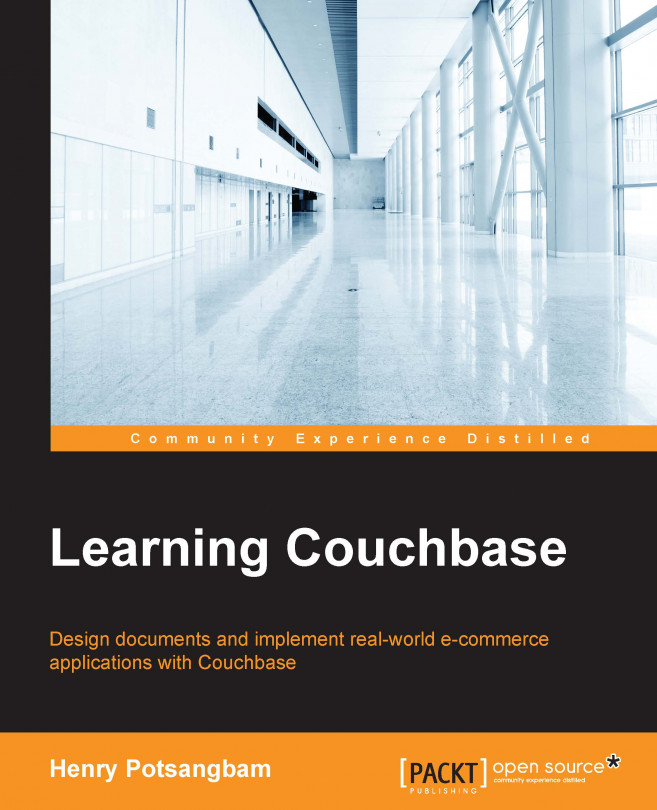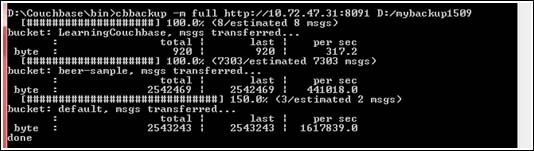In any enterprise system, after its implementation, the administrator needs to carry out lot of administrative tasks for the system to perform well. Administration is an ongoing process. From what I observed in my experience, the most daunting task of an administrator was to make systems run smoothly all the time without any hitch. While managing a system administrator team, I usually advise my team to divide administration into three phases:
Rudimentary phase: In this phase, an administrator has to take care of the basic requirements, such as service availability, disk space, LAN connectivity, and so on. This phase usually consists of monitoring and ensuring that a system is working well and that there are no issues with it. In this phase, there will be a lot of issues, and usually there will be a lot of complaints from the system's users. However, it can be proactively monitored to stabilize the system.
Advanced phase: In this phase, an...