Introducing IoT devices and platforms for AWS IoT
The IoT platform can connect to an internet network and interact with other platforms. Generally speaking, talking about the IoT in terms of a device platform is a huge topic. In this section, we review some IoT platforms that interact with AWS IoT.
Technically, we can describe a connectivity model between IoT devices and the AWS IoT backend. We can categorize the IoT device platform into three models based on their supported connectivity. For an IoT device with network capabilities, if this device has support for all the required AWS IoT devices, then this device can access AWS IoT directly.
Several IoT devices probably have network capabilities, but their supported protocols are not covered by AWS IoT. For this scenario, we need to build a gateway that serves and translates the IoT device protocol to the AWS IoT protocol. This gateway provides some network capabilities, such as Bluetooth, Wi-Fi, XBee, and other RF, in order to serve all exchange of data among IoT devices and AWS IoT servers.
Finally, IoT devices without network capabilities still have a chance to communicate with AWS IoT. There are two methods that we can implement for this scenario. If the IoT device can extend its functionality, we can add a network module with the supported AWS IoT protocol. Another option is to connect this IoT device to a computer. Since a computer usually has capabilities to connect to an external network, we can build a program as a bridge between the IoT device and the AWS IoT backend. The program will interact with the IoT device, for example, by sensing and actuating, and perform a data exchange with the AWS IoT backend.
All the connectivity scenarios that we have so far discussed are illustrated in the following figure:
In the following section, we will explore several IoT device platforms that are widely used on the customer side to communicate with AWS IoT. Amazon also provides a list of AWS IoT starter kits from Amazon partners at https://aws.amazon.com/iot-platform/getting-started/#kits. We will review some devices with the supported AWS IoT platform.
Arduino is a widely used development board. This board is well-known in the embedded community. Mostly, Arduino boards are built using Atmel AVR, but some boards use other Microcontroller Units (MCUs) depending on who is in joint venture with Arduino. Currently, Arduino boards are built by Arduino.
We will review several Arduino boards from Arduino.cc (https://www.arduino.cc/en/Main/Products). We can read a comparison of all the Arduino boards by visiting http://www.arduino.cc/en/Products/Compare. We will review some Arduino boards, such as Arduino Uno, Arduino 101, and Arduino MKR1000:
- The Arduino Uno model is widely used in Arduino development. It's built on top of MCU ATmega328P. The board provides several digital and analog I/O pins, which we can attach our sensor and actuator devices to. SPI and I2C protocols are also provided by Arduino Uno.
For further information about the board, I recommend you read the board specification at http://www.arduino.cc/en/Main/ArduinoBoardUno. The Arduino board is shown in the following image:
Since Arduino Uno does not provide network modules, either Ethernet or wireless modules, we should put the network module with the supported AWS IoT to enable it to communicate with other machines.
- Arduino Yún is a microcontroller board based on the ATmega32u4 and the Atheros AR9331. This board runs OpenWrt Linux, called LininoOS. Arduino Yún can connect through Ethernet and Wi-Fi modules that are built-in features on the board. For further information on Arduino Yún, you can visit https://store.arduino.cc/arduino-yun. You can see a form of Arduino Yún in the following image:
Arduino also provides another model with a small factor. It's Arduino Yún Mini. For more information, refer to https://store.arduino.cc/arduino-yun-mini. This board removes the Ethernet socket from the body to give a smaller board size. You can see Arduino Yún Mini in the following image:
The Raspberry Pi is a low-cost credit-card sized computer, created by Eben Upton. It's a mini computer for educational purposes. To see all Raspberry Pi models, you can refer to https://www.raspberrypi.org/products/. Raspberry Pi 3 Model B and Raspberry Pi Zero are described here:
- Raspberry Pi 3 Model B: This is the third-generation Raspberry Pi. This board consists of a Quad-Core 64-bit CPU, Wi-Fi, and Bluetooth. It's recommended for your IoT solution:
- Raspberry Pi Zero: This is a small computer, half the size of model A+. It runs with a single-core CPU and no network module, but it provides micro HDMI to be connected to a monitor. Since there is no network module in Raspberry Pi Zero, you can extend it by adding a module; for instance, Ethernet USB or Wi-Fi USB to connect to a network. You can see a form of Raspberry Pi Zero in the following image:
BeagleBone Black and Green
BeagleBone Black (BBB) Rev.C is a development kit based on an AM335x processor, which integrates an ARM Cortex™-A8 core operating at up to 1 GHz. BBB is more powerful than Raspberry Pi. The BBB board also provides internal 4 GB 8-bit eMMC onboard flash storage.
BBB supports several OS, such as Debian, Android, and Ubuntu. For more information on BBB, refer to https://beagleboard.org/black:
SeeedStudio BeagleBone Green (BBG) is a joint effort by BeagleBoard.org and Seeed Studio. BBG has the same features as BBB, although theHDMI port is replaced by Grove connectors, so the BBG price is lower than BBB. You can find out more and buy this board at http://www.seeedstudio.com/depot/SeeedStudio-BeagleBone-Green-p-2504.html:
IoT boards based on ESP8266 MCU
ESP8266 is a low-cost Wi-Fi MCU with full TCP/IP support. It's built by Espressif, a Chinese manufacturer. For further information about this chip, refer to http://espressif.com/en/products/hardware/esp8266ex/overview.
There are many boards based on the ESP8266 chip. The following is a list of board platforms built on top of ESP8266 MCU:
If you're interested in the ESP8266 chip, I recommend that you join the ESP8266 forum at http://www.esp8266.com.
Although NodeMCU v2 and SparkFun ESP8266 Thing boards have the same chip, their chip model is different. NodeMCU v2 uses the ESP8266 module. On the other hand, the SparkFun ESP8266 Thing board uses the ESP8266EX chip. In addition, the SparkFun ESP8266 Thing board provides a LiPo connector, which you can attach to an external battery:
IoT boards based on ESP32
ESP32 is a chip that has two network stacks, Wi-Fi and BLE from Espressif, and is available at http://espressif.com/en/products/hardware/esp32/overview. This chip enables you to connect servers through a built-in Wi-Fi module. Based on my experience, there are a lot of IoT boards based on the ESP32 chip. The following is a list of ESP32 development boards:
You also find various IoT boards based on the ESP32 chip at Aliexpress or online stores. A form of SparkFun ESP32 Thing is shown in the following image:
We can also use Mongoose OS ESP32-DevKitC from Cesanta to build applications for AWS IoT. To communicate with AWS IoT, they provide the Mongoose OS, which runs on ESP32. Several libraries from the Mongoose OS can be used to communicate with AWS IoT. The Mongoose OS ESP32-DevKitC from Cesanta is shown in the image source https://mongoose-os.com/aws-iot-starter-kit/.
IoT boards based on TI CC32XX MCU
TI CC3200 is a Wi-Fi MCU from Texas Instruments (TI). The new version of TI CC3200 is TI CC3220. This chip is based on ARM Cortex-M4 from TI. This board is a complete solution for IoT. This chip is supported for station, Access Point (AP), and Wi-Fi Direct modes. Regarding security, TI CC32XX supports WPA2 personal and enterprise security and Web Processing Service (WPS) 2.0. A comparison of TI CC3200 and TI CC3220 can be found at http://www.ti.com/product/CC3220.
For IoT development, TI provides the SimpleLink Wi-Fi CC32XX LaunchPad evaluation kit. It's a complete kit for development and debugging. The SimpleLink Wi-Fi CC3200 LaunchPad board is shown in the website https://www.conrad.de/de/entwicklungsboard-texas-instruments-cc3200-launchxl-1273804.html.
TI CC3200 is also used by RedBear (http://redbear.cc) to develop RedBearLab CC3200 and RedBearLab Wi-Fi Micro boards. These boards have the same functionalities as the SimpleLink Wi-Fi CC3200 LaunchPad board, but exclude the CC3200 debugger tool. The price of these boards is also lower than SimpleLink Wi-Fi CC3200 LaunchPad board's price.
 Argentina
Argentina
 Australia
Australia
 Austria
Austria
 Belgium
Belgium
 Brazil
Brazil
 Bulgaria
Bulgaria
 Canada
Canada
 Chile
Chile
 Colombia
Colombia
 Cyprus
Cyprus
 Czechia
Czechia
 Denmark
Denmark
 Ecuador
Ecuador
 Egypt
Egypt
 Estonia
Estonia
 Finland
Finland
 France
France
 Germany
Germany
 Great Britain
Great Britain
 Greece
Greece
 Hungary
Hungary
 India
India
 Indonesia
Indonesia
 Ireland
Ireland
 Italy
Italy
 Japan
Japan
 Latvia
Latvia
 Lithuania
Lithuania
 Luxembourg
Luxembourg
 Malaysia
Malaysia
 Malta
Malta
 Mexico
Mexico
 Netherlands
Netherlands
 New Zealand
New Zealand
 Norway
Norway
 Philippines
Philippines
 Poland
Poland
 Portugal
Portugal
 Romania
Romania
 Russia
Russia
 Singapore
Singapore
 Slovakia
Slovakia
 Slovenia
Slovenia
 South Africa
South Africa
 South Korea
South Korea
 Spain
Spain
 Sweden
Sweden
 Switzerland
Switzerland
 Taiwan
Taiwan
 Thailand
Thailand
 Turkey
Turkey
 Ukraine
Ukraine
 United States
United States
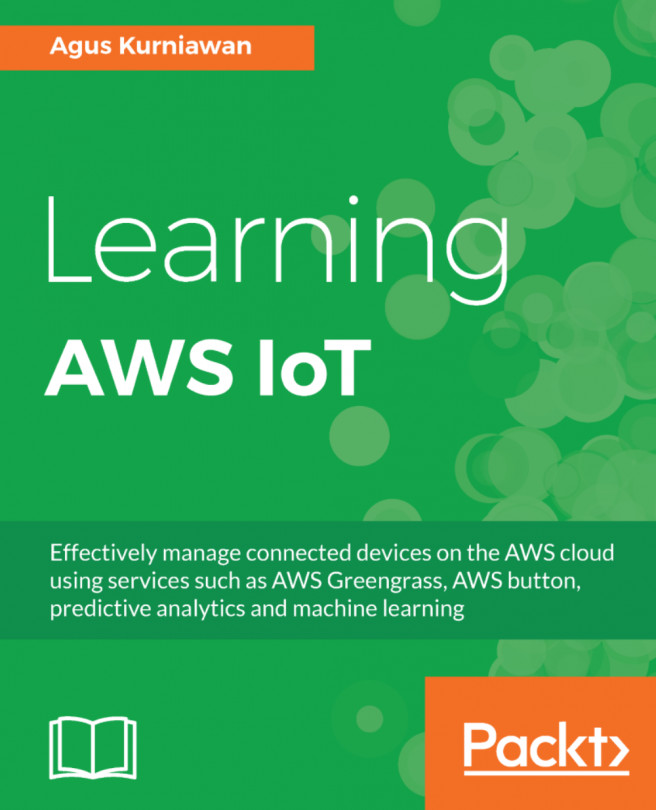














![Pentesting Web Applications: Testing real time web apps [Video]](https://content.packt.com/V07343/cover_image_large.png)