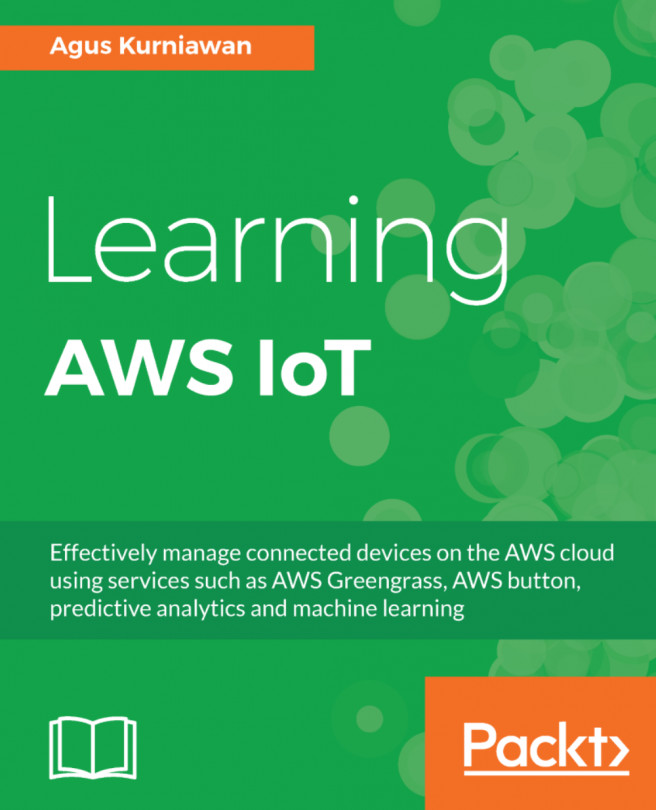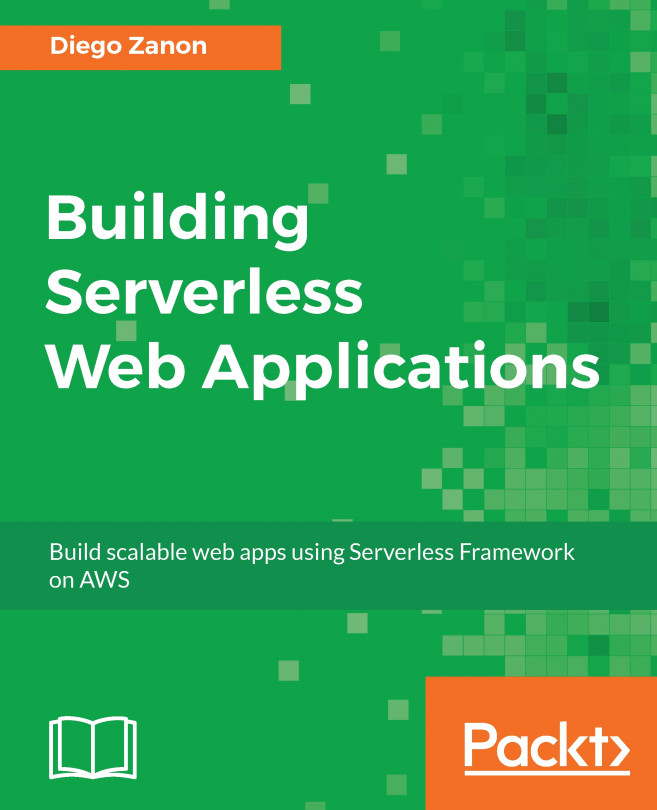Some companies probably have security policies that do not allow some internal devices, such as computers and IoT devices, to connect to the internet directly. To solve these issues, they provide proxy or bridge servers to accommodate connectivity between internet devices and internet networks. For IoT cases, we can build a gateway server to serve those requests. In this chapter, we will learn how IoT devices connect to AWS and perform computation locally. We will explore and implement AWS Greengrass to serve all IoT devices to perform AWS computations. We will deploy AWS Greengrass and use Raspberry Pi 3 as AWS Greengrass Core.
The following is a list of topics that we will cover in this chapter:
- Introducing AWS Greengrass
- Exploring supported IoT devices for AWS Greengrass
- Deploying AWS Greengrass on Raspberry Pi 3
- Accessing AWS Greengrass
- Building IoT projects with AWS Greengrass