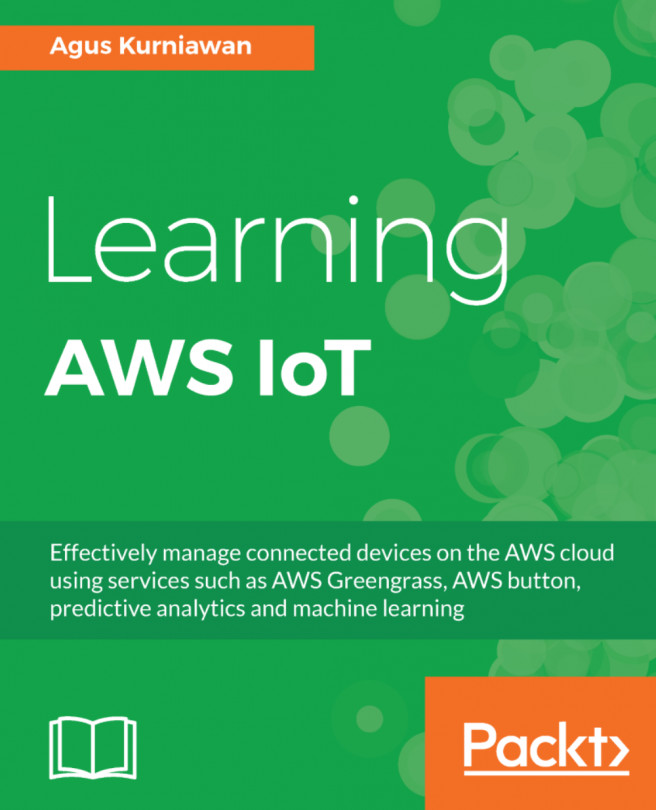Some sensor data, as a result of sensing from IoT devices, is probably stored in a database engine. Getting insightful data from the IoT sensor data is more interesting when focusing on your business continuity. In this chapter, we will learn how to work with sensor data and visualize it in order to easily read and obtain insightful data.
The following is a list of topics that we will explore in this chapter:
- Introducing IoT massive data
- Introducing brief data visualization
- Data visualization in the web
- Consuming real-time sensor data in web applications
- Visualizing data from AWS IoT
- Introducing Amazon QuickSight
- Consuming sensor data from Amazon QuickSight
- Building data visualization for your IoT projects