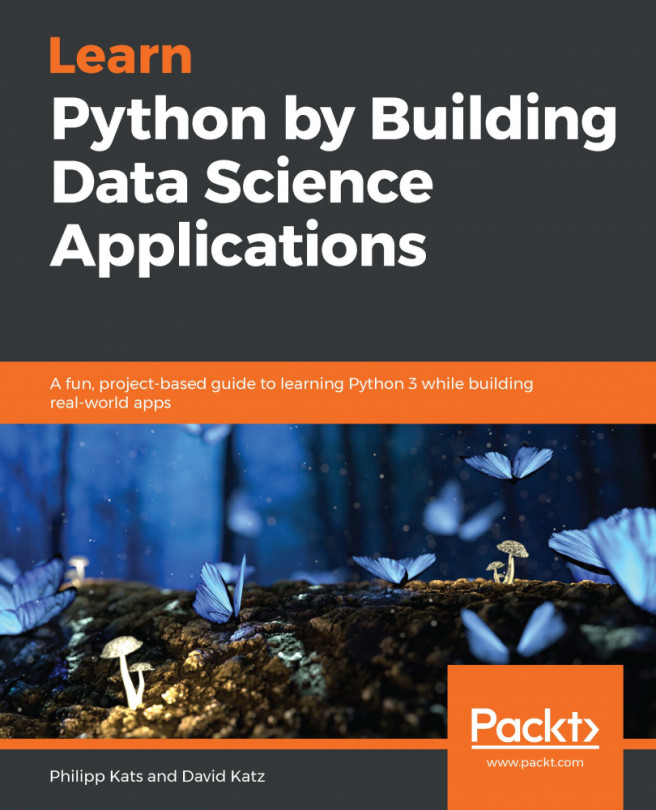In the previous chapter, we discussed how to create dashboards. While one approach we took was to build a static, serverless web page, another required a server and the client parts of the application. In this chapter, we'll discuss the next logical step: providing programmatic access to your data and/or algorithms, via a RESTful API—similar to the ones we used in Chapter 9, Shell, Git, Conda, and More – at Your Command. An API is arguably the most ubiquitous and convenient way of delivering your service; it has few requirements for the consumer (essentially, an internet connection), is easy to publish and distribute, and can be constantly improved upon. Knowing how to build your own API is an essential skill for a developer.
The following topics will be covered in this chapter:
- What is a RESTful API?
- Building a basic API service...