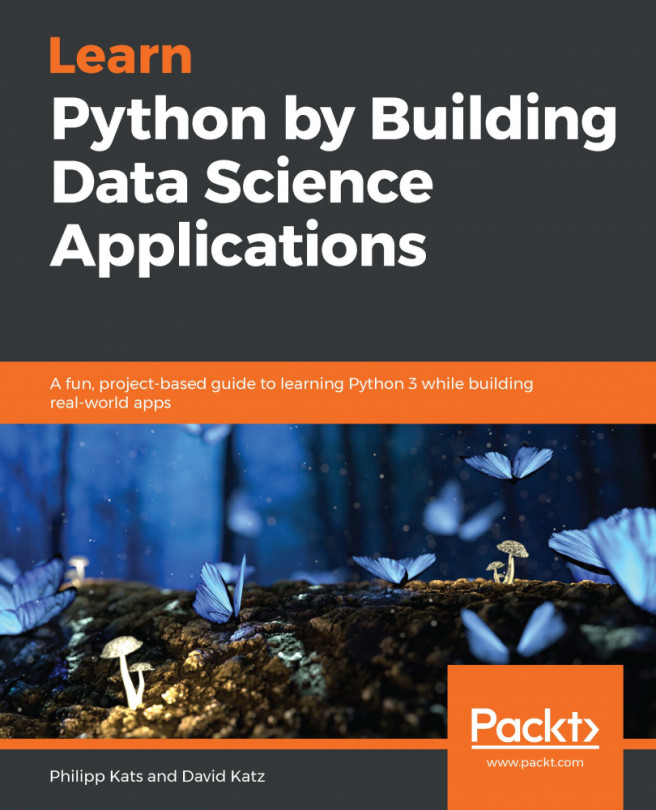Having set up all the tools, you're now ready to dive into development. Fire up Jupyter—in this chapter, we will get our hands dirty with code! We'll start with the concept of variables, and learn how to assign and use them in Python. We will discuss best practices on naming them, covering both strict requirements and general conventions. Next, we will cover Python's basic data types and the operators they support, including integers, decimal numbers (floats), strings, and Boolean values. Each data type has a corresponding behavior, typing rules, built-in methods, and works with certain operators.
At the end of this chapter, we will put everything we learned into practice by writing our own vacation budgeting calculator.
The topics covered in this chapter are as follows:
- Assigning variables
- Naming the variables...