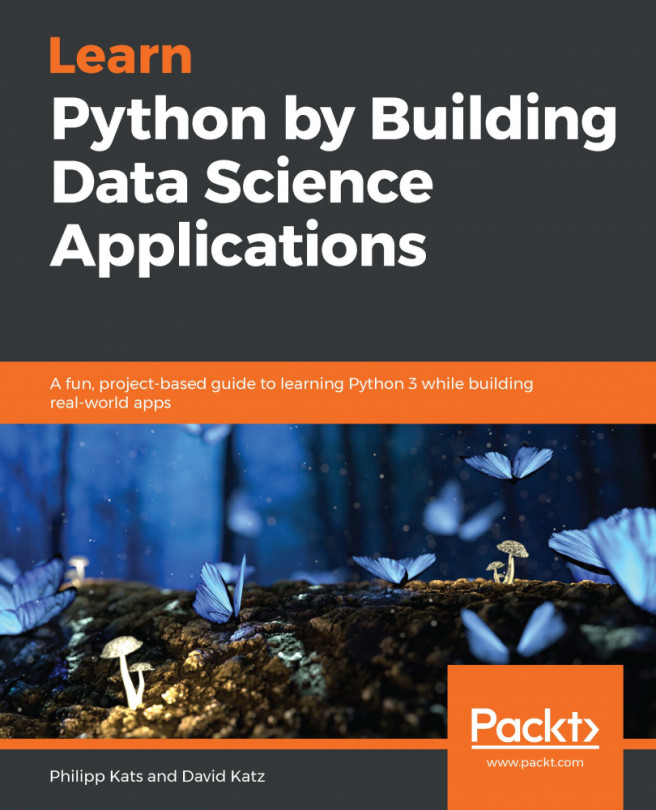As you can see, geocoding takes time—working with a server takes time, as does being nice and waiting between requests. Thus, we probably don't want to waste time asking the same questions over and over again. For example, if many records within the same sessions have the same address, it makes sense to pull that data once, and then reuse it. Specifics may depend on the nature of the data. Namely, if we're checking air ticket availability, we shouldn't cache the results—the data might change any second. But for geolocation, we don't anticipate any changes any time soon.
The process of storing data we've pulled locally and then using it instead of getting the same data again is called caching. For example, all modern browsers do this—they cache some secondary elements of the web page for you to use and they&apos...