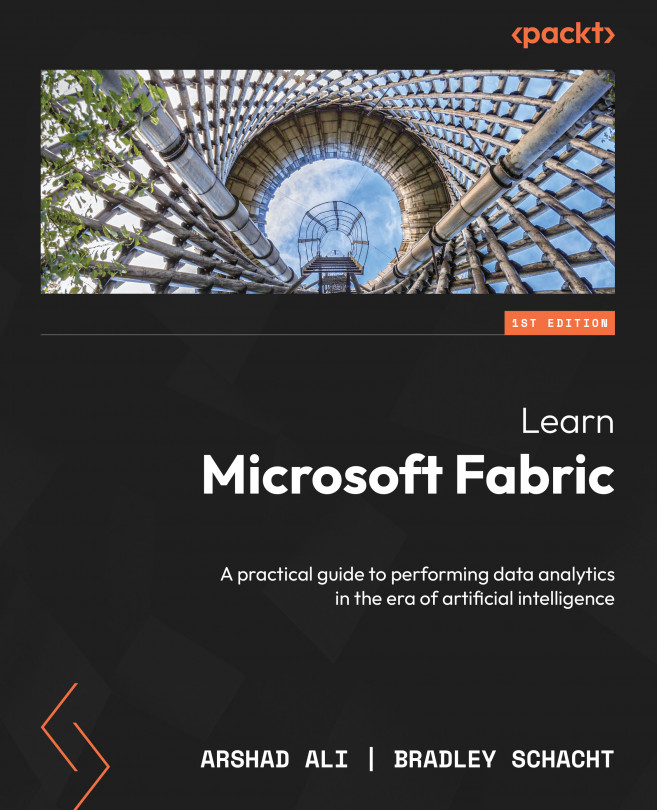Overview of AI Assistance and Copilot Integration
Microsoft Fabric has introduced a wide range of generative artificial intelligence (AI) experiences, called Copilot, that help accelerate each step of the analytics journey by potentially increasing overall developer productivity. This chapter explores the Copilot experiences built into different Fabric workloads:
- What is Copilot in Fabric?
- Copilot in data engineering and data science
- Copilot in Data Factory
- Copilot in Power BI
By the end of the chapter, you will have learned about Copilot and how you can leverage it to unlock new insights into your data.
Before diving into details, let’s take a step back and look at some technical requirements to get started with using Copilot.