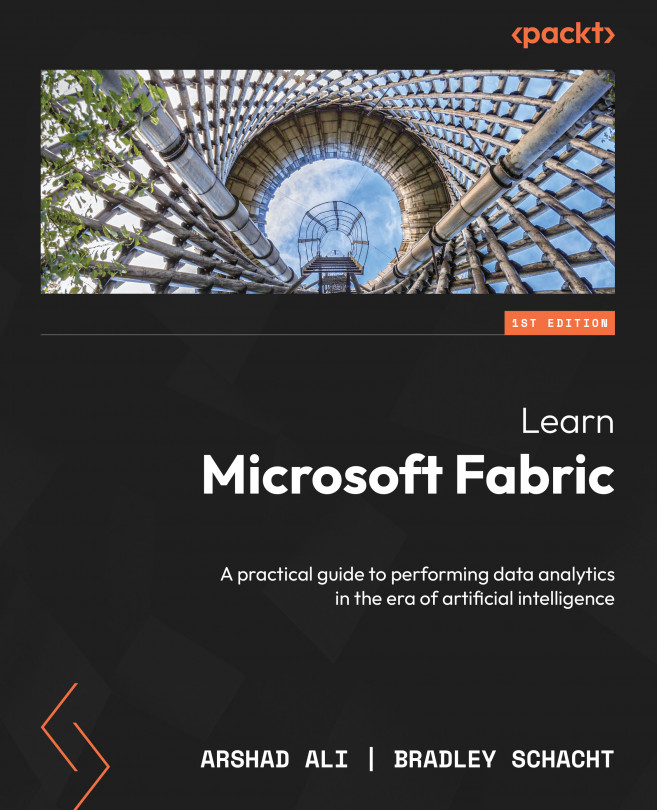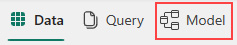Building an End-to-End Analytics System – Data Warehouse
While the world of data and analytics makes a shift to the lake-centric approach introduced in the previous chapter, there are still many scenarios that are well served by a traditional data warehouse. Teams of developers often have deep, longstanding SQL skills that can be easily applied to the development of a data warehouse. Other times, an enterprise data lake or lakehouse could feed data into downstream data warehouses that are purpose-built by various business units (BUs) or departments that serve as the gold layer in a medallion architecture. In some smaller organizations, there just isn’t the need for the added complexity of a lakehouse when data is being centralized from all or mostly relational data sources.
In this chapter, you will explore the core functionality of the Fabric data warehouse by building an end-to-end solution that includes ingestion, transformation, and reporting. Many of the concepts...