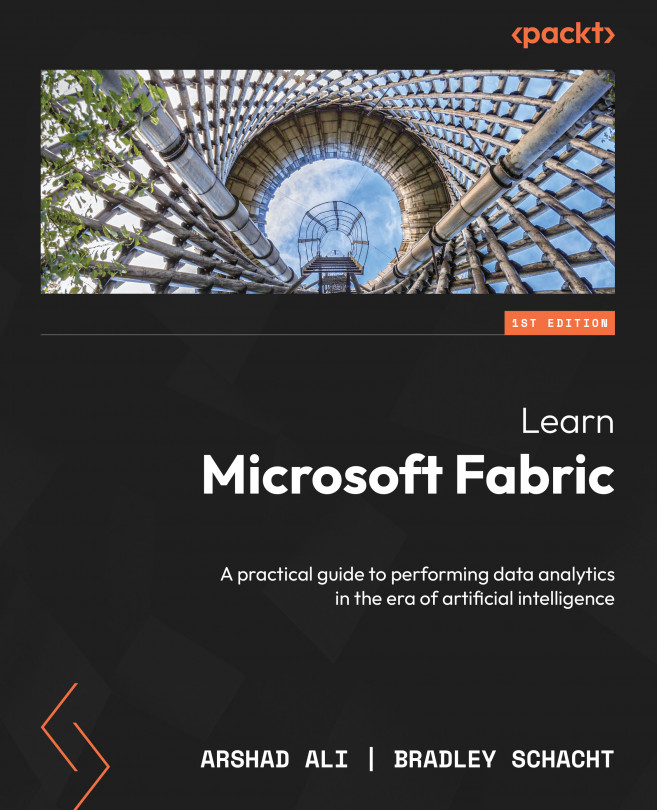Monitoring Overview and Monitoring Different Workloads
While Fabric has been designed with built-in auto-optimization for optimal performance, there are times when you would like to look into currently running jobs (for auditing and control) and/or learn to monitor, troubleshoot, and optimize it even further than what is natively provided. In this chapter, you will learn about how to monitor different Fabric workloads, gain an understanding of what’s going on under the hood, and learn how to perform troubleshooting for your jobs.
The topics covered in this chapter are as follows:
- Overview of monitoring capabilities in Fabric
- Monitoring Data Factory pipelines and dataflows
- Monitoring Spark jobs (data engineering and data science)
- Monitoring data warehouse activity
- Monitoring Real-Time Analytics activity
- Monitoring capacity usage with the Capacity Metrics app
With the help of these topics, you will learn about monitoring different aspects...