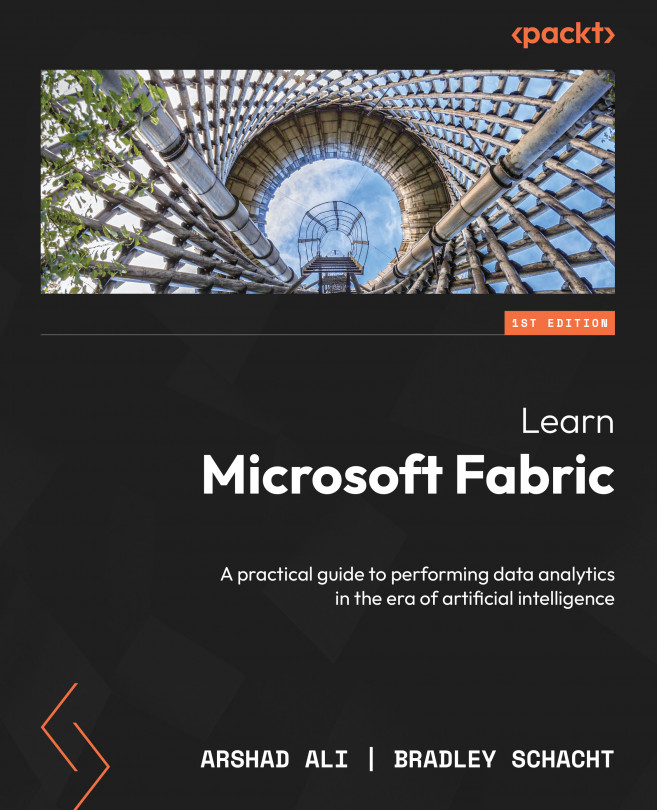Building an End-to-End Analytics System – Data Science
Almost every organization on the planet is on its journey of taking advantage of innovation and the advancements of artificial intelligence (AI) and machine learning (ML). However, the challenge is that there are so many products and libraries to consider that you will spend most of your time trying to figure out ways of doing it right and promptly.
Microsoft Fabric has been designed from the ground up for the era of ML and AI to drive business value for your organization.
In this chapter, you will learn about the data science capabilities in Fabric by following the end-to-end data science life cycle and building an ML model, all the way from data ingestion to cleansing, feature engineering, training, and operationalizing models. We will cover the following topics:
- Understanding the data science project development life cycle and how Fabric’s capabilities help in each of the stages
- Data and storage...