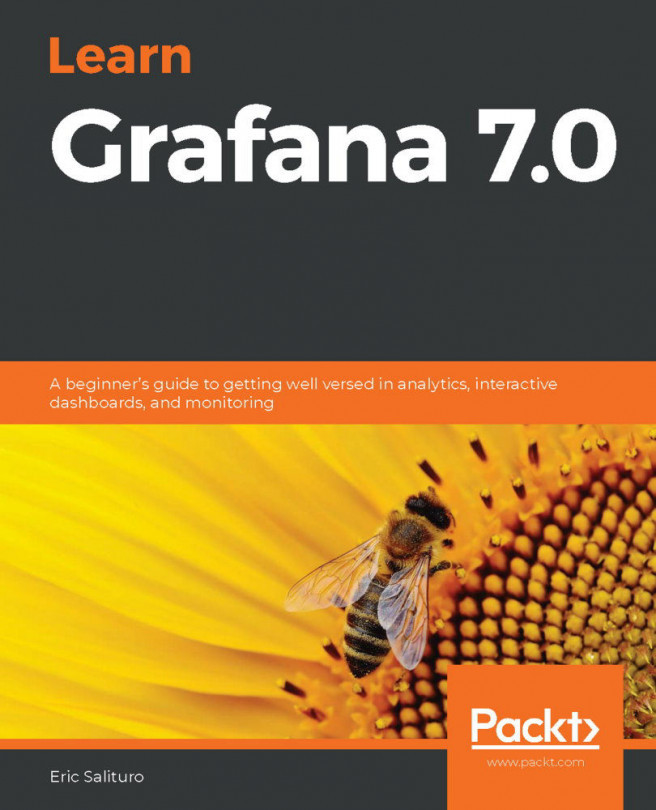By this point, you've successfully installed and run Grafana; so next, we're going to familiarize ourselves with the Grafana User Interface (UI). In this chapter, we will take a general tour of the default Home dashboard, mostly concentrating on the sidebar menu. While you will spend the majority of your time interacting directly with dashboards and panels, you will find the side menu is a helpful navigation hub, providing both quick access to simple creation pages and links to more complex functions, including data source creation,Explore mode, alert management, and server administration.
You're reading from Learn Grafana 7.0
Technical requirements
Tutorial code, dashboards, and other helpful files for this chapter can be found in the book's GitHub repository at https://github.com/PacktPublishing/Learn-Grafana-7.0/tree/master/Chapter02.
Exploring Grafana – the Home dashboard
After logging in to the Grafana application, you should end up on the Home dashboard, as shown. Here, I've annotated some of the key UI elements in the Grafana interface:

Here are the UI elements visible on the default Home dashboard:
- The Grafana logo button: Returns the user to the Home dashboard
- The dashboards button: Displays the current dashboard
- The dashboard settings and view mode
- The dashboard panel: Shows the favorite and recently viewed dashboards
- The side menu bar: Provides navigation to common tasks and pages
- The user and help buttons
Grafana is structured around two main interactive UI components that together constitute its core functionality: dashboards and panels. The page in the preceding screenshot is composed of a side menu bar to the left and a dashboard to the right—specifically...
Summary
There you have it—a quick tour of the basic Grafana interface. Of course, we have barely scratched the surface and we've hardly created a dashboard or panel! Before we start working with actual dashboard panels, now would be a good opportunity to explore the interface. Don't worry, you won't break anything! Here are some suggestions:
- When you are viewing a dashboard, click around and explore some of the basic dashboard controls.
- What happens when you click on a Dashboard title?
- What happens when you click on the gear icon on the dashboard?
In Chapter 3, An Introduction to the Graph Panel, we will cover a key feature of the Grafana interface—the Graph panel. If you plan to do any graphing, you're going to turn to the Graph panel. It's the most powerful and feature-rich of the panels available in Grafana, so we're going to spend the entire next chapter walking through its...
 © 2020 Packt Publishing Limited All Rights Reserved
© 2020 Packt Publishing Limited All Rights Reserved