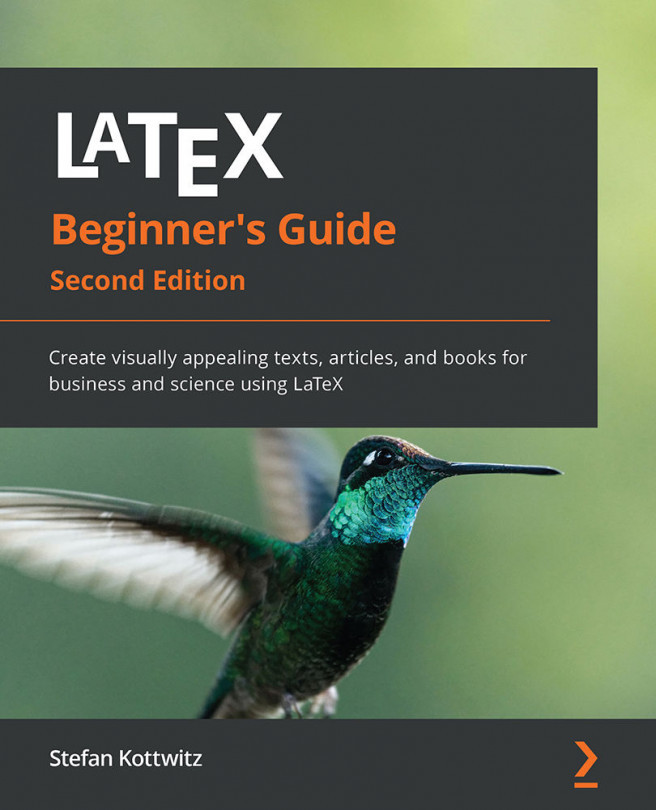Chapter 4: Creating Lists
Arranging text in the form of a list can be very reader-friendly. You can present several key points in a clear structure that is easy to survey. Commonly, three types of lists are used:
- Bulleted lists, to emphasize several points standing out from the text
- Enumerated lists, to present points in an order
- Definition lists, to explain several points in a structured way
In this chapter, we shall learn how to create such lists. We will cover the following:
- Building lists
- Customizing lists
First, we will learn how to create these lists, and then later in the chapter, we will see how to customize them.