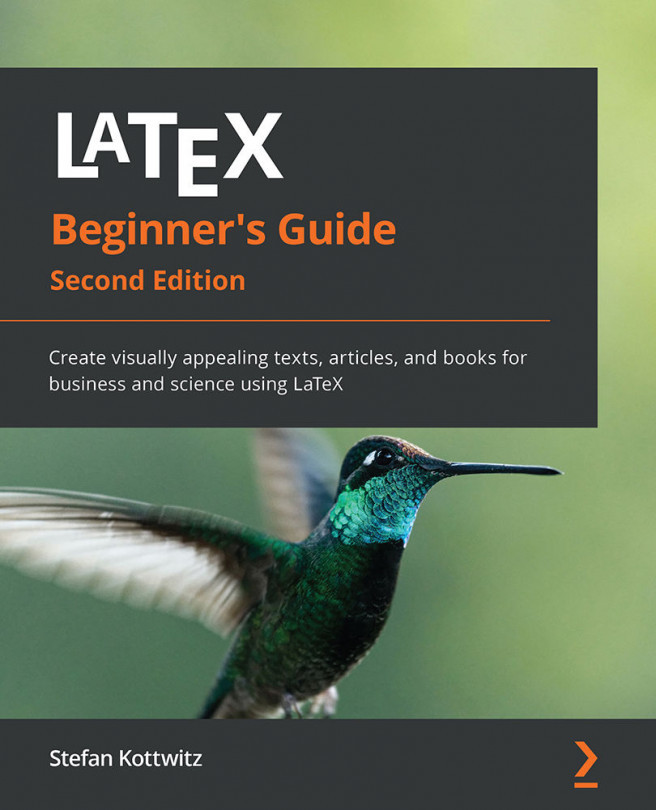Chapter 1, Getting Started with LaTeX, introduces LaTeX and explains its benefits. It guides you through the download and installation of a comprehensive LaTeX distribution and shows you how to create your first LaTeX document. It also introduces the use of the online LaTeX software Overleaf. Furthermore, you will get familiar with accessing package documentation.
Chapter 2, Formatting Text and Creating Macros, explains how to vary font, shape, and text styles. It deals with centering and justification of paragraphs and how we can improve line breaks and hyphenation. It introduces logical formatting and describes how to define macros and how to use environments and packages.
Chapter 3, Designing Pages, shows how you can adjust the margins and change the line spacing. It demonstrates portrait, landscape, and two-column layouts. In this chapter, we will create dynamic headers and footers and learn how to control page breaking and how to use footnotes. Along the way, you will also learn about redefining existing commands and using class options.
Chapter 4, Creating Lists, deals with arranging text in bulleted, numbered, and definition lists. You will learn how to choose bullets and numbering styles and how to design the overall layout of lists.
Chapter 5, Including Images, shows you how to include external pictures with captions in your documents. You will learn how to benefit from LaTeX's automated figures placement and how to fine-tune it.
Chapter 6, Creating Tables, shows you how to create professional-looking tables and goes deep into formatting details.
Chapter 7, Using Cross-References, introduces intelligent referencing to sections, footnotes, tables, figures, and numbered environments in general.
Chapter 8, Listing Contents and References, deals with creating and customizing a table of contents and lists of figures and tables. Furthermore, it explains how to cite books, create bibliographies, and generate an index.
Chapter 9, Writing Math Formulas, explains mathematical typesetting in depth. It starts with basic formulas and continues with centered and numbered equations. It shows how to align multi-line equations. In detail, it shows how to typeset math symbols such as roots, arrows, Greek letters, and operators. Moreover, you will learn to build complex math structures such as fractions, stacked expressions, and matrices.
Chapter 10, Using Fonts, takes us into the world of fonts and demonstrates various fonts, including Roman, sans-serif, and typewriter fonts, in different shapes.
Chapter 11, Developing Large Documents, helps in managing large documents by splitting them into several files. After reading this chapter, you will be able to create complex projects building upon sub-files. Furthermore, we deal with front matter and back matter with different page numbering and separate title pages. We will work through this by creating an example book. By doing this, you will get familiar with using document templates, and finally you can write your own thesis, book, or report.
Chapter 12, Enhancing Your Documents Further, brings color into your documents. It shows you how to modify headings of chapters and all kinds of sections. We will learn how to create feature-rich PDF documents with bookmarks, hyperlinks, and metadata.
Chapter 13, Troubleshooting, provides us with tools for problem-solving. We will learn about different kinds of LaTeX errors and warnings and how to deal with them. After reading this chapter, you will understand LaTeX's messages and know how to use them to fix errors.
Chapter 14, Using Online Resources, guides you through the vast amount of LaTeX information on the internet. We will visit an online LaTeX forum and a LaTeX Q&A site. This chapter points the way to the huge LaTeX software archives, TeX user groups' homepages, mailing lists, Usenet groups, and LaTeX graphics galleries. It tells you where you can download LaTeX-capable editors and where you can meet LaTeX friends on blogs and Twitter.