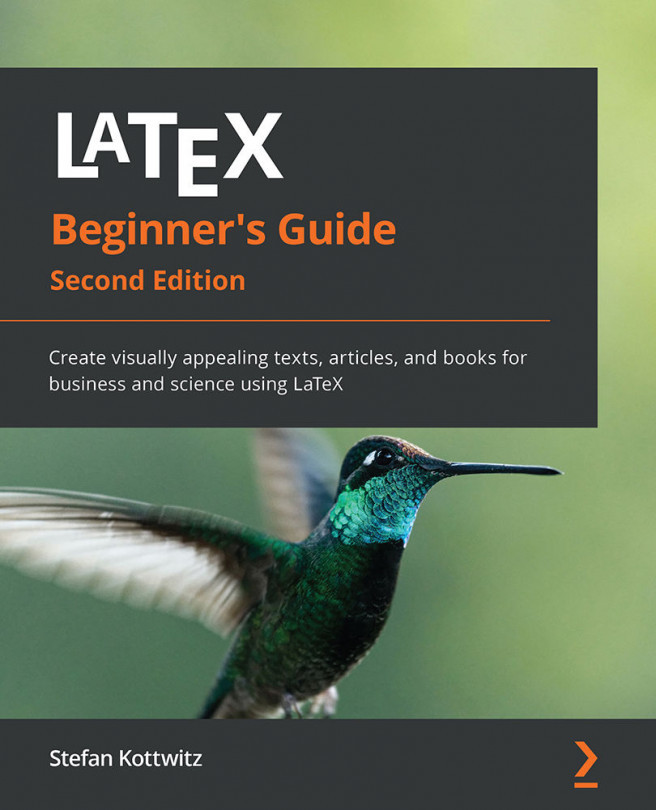Chapter 1: Getting Started with LaTeX
You are familiar with word processing software: you type something, and the software prints it as it is on screen. In contrast, LaTeX, as typesetting software, receives instructions and text from you, and then creates the output. It produces high-quality output based on sophisticated algorithms for justification, text alignment, whitespace balancing, figure placement, and more, such as predefined formatting styles for headings and general page layout, which you can customize.
Are you ready to leave those "what you see is what you get" word processors behind and to enter the world of accurate, reliable, and high-quality typesetting? Yes? Then let's go together!
It's great that you decided to learn LaTeX. This book will guide you along the way to help you get the most out of it. Let's speak briefly about LaTeX's benefits and the challenges, and then we shall prepare our tools.
In this chapter, we will get to...