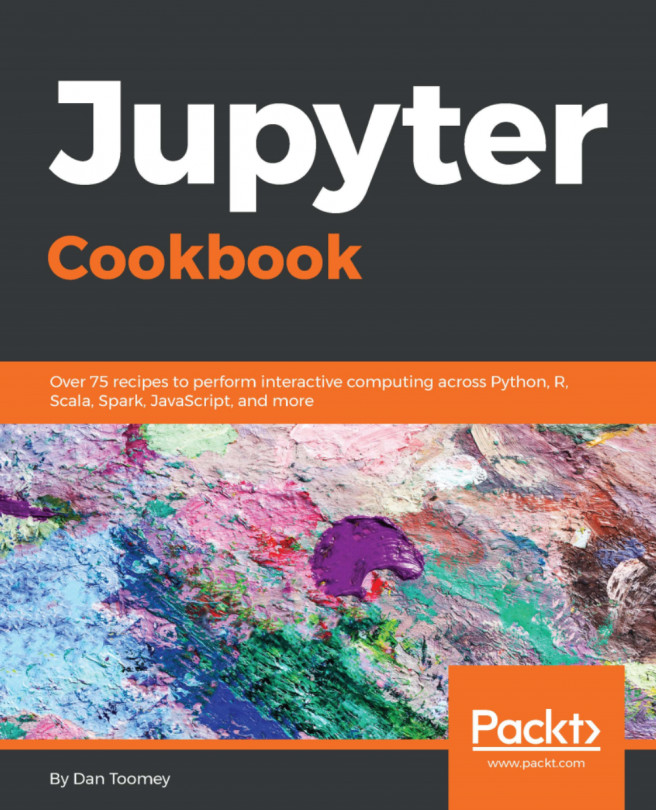In this recipe, we will learn how to install and enable Jupyter dashboards layout extension to your Notebook.
You first need to install the extension in your environment. You can use the conda command:
conda install jupyter_dashboards -c conda-forge
You can also use pip to install.
Assuming you have a set of items from a Notebook in mind, you first need to start Jupyter with the extension enabled. You enable the extension once from the command line (every time you start your computer) using the following command:
jupyter nbextension enable jupyter_dashboards --py --sys-prefix
You can then start your Notebook as usual.
When you start your Notebook, there is an icon gadget set at the top of the Notebook that you can work with:

If you hover over the middle icon you get a submenu:

It has the corresponding View menu items:

The icon gadget and menu items are:
Notebook: Edit the codeDashboard Layout:- Grid layout: Size and position of the dashboard cells...