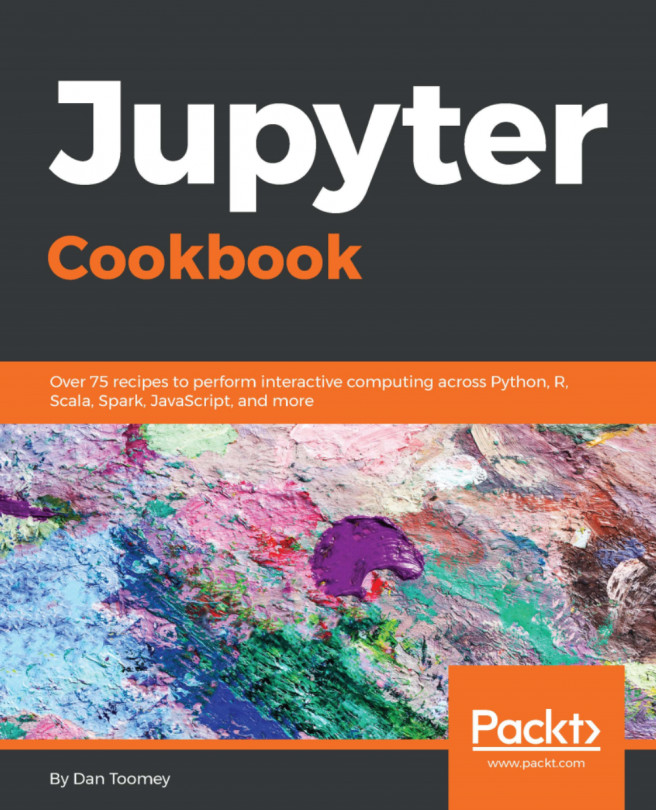Using a web server
So, built into Jupyter, you can access the configuration you need to expose a Jupyter Notebook on its own. If you were to take it to the next step and apply the Notebook to a regular web server, there would be just a few more steps in addition to the previous section.
How to do it...
In order to add your Notebook to an existing web server, you need to perform the preceding steps and add a little more information to the Notebook configuration file, as in:
c.NotebookApp.tornado_settings = {
'headers': {
'Content-Security-Policy': "frame-ancestors 'https://yourwebsite.com' 'self' "
}
}Replace yourwebsite.com with the URL of your website. Once complete, you can access the Notebook through your website.