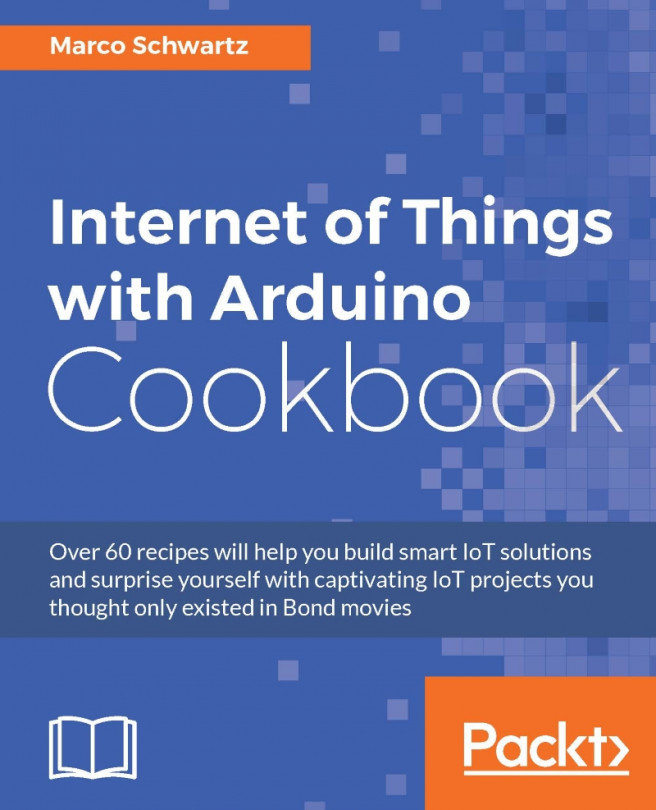In this part of the chapter, we are going to see what can go wrong when configuring your board and connecting it to the Internet. Indeed, some of the steps involved here are quite complex and many things can go differently than expected.
The first thing that can happen is that the OLED module has not been correctly connected to the Arduino board. For example, you could have mixed the SCL and SDA pins. Also make sure that you have correctly connected the reset pin. Then, make sure that the Wi-Fi credentials have been correctly entered in the sketch.
The GPS module that I used in this chapter really needs to have a clear line of sight with the sky to work correctly, unlike the more advanced modules that you have in your phone, for example. So if the project doesn't work, make sure the module is close to a window or even slightly outside. Also make sure that you have connected...