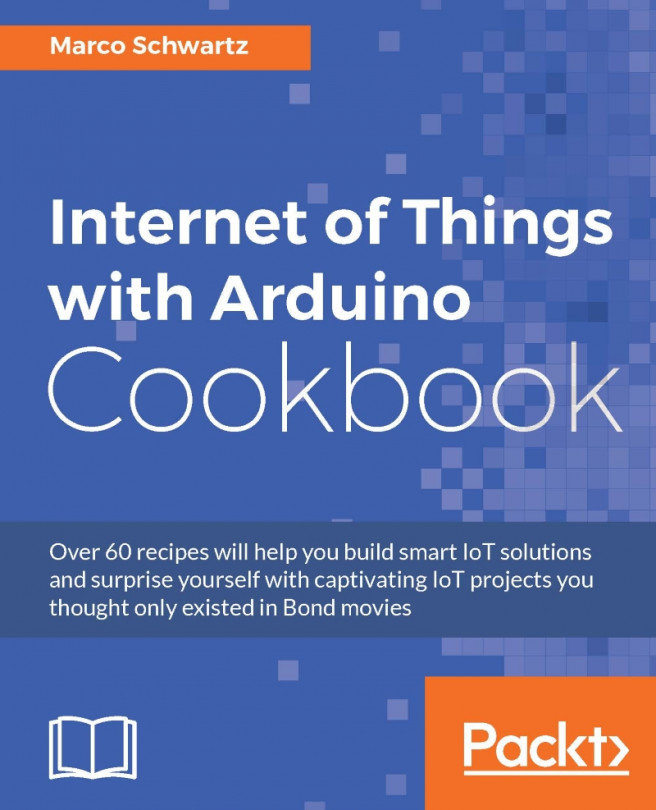In the last recipe of this chapter, we are going to see how to integrate the data coming from several Arduino boards at once inside the same dashboard, so you can monitor all your data from a single place, wherever you are on the planet.
For this recipe, you will need to have already released22 the project from the previous recipe, and have a project logging data on Dweet.io, and linked to Freeboard.io as well.
Then, you can build as many of those projects as you want, with the same components on each project. For this recipe, I used three MKR1000 boards, each with the same sensors.
You can now program all of your boards. You can use the same code that we used earlier in this chapter, but for each device you need to change the name of the 'thing' on Dweet.io. For example:
char * thingName = "mymkr1000_two";
Next, inside http://Freeboard.io, you need to set a new data source for each board you have in your project, with the...