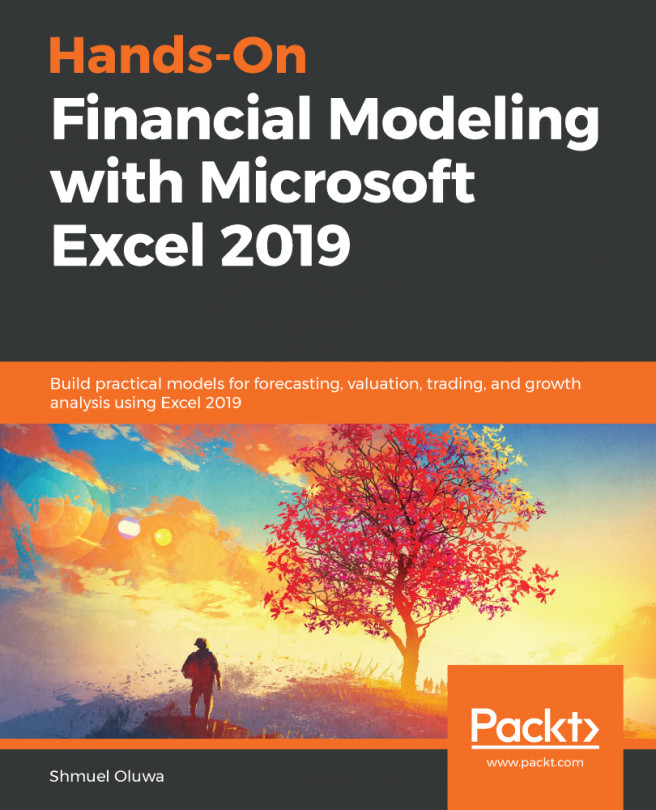Lookup functions are some of the most widely used functions in Excel. Generally, the intention is to fetch a value from one table (the source) to the active cell in which you are typing the formula (the target). Essentially, the function guides Excel to identify a row and column in the source table. The intersection of that row and column will give you the source cell whose value you want to extract. For example, say you have a sales report that includes data for various products sold within a specified period and you wish to populate a field, Product Cost, with the cost of each of the products in your report.
The following screenshot is a sample sales report showing details of daily sales including Product, Salesperson, and other details:

Unit Cost for each product can be obtained from a products database.
You could use a lookup function to locate...