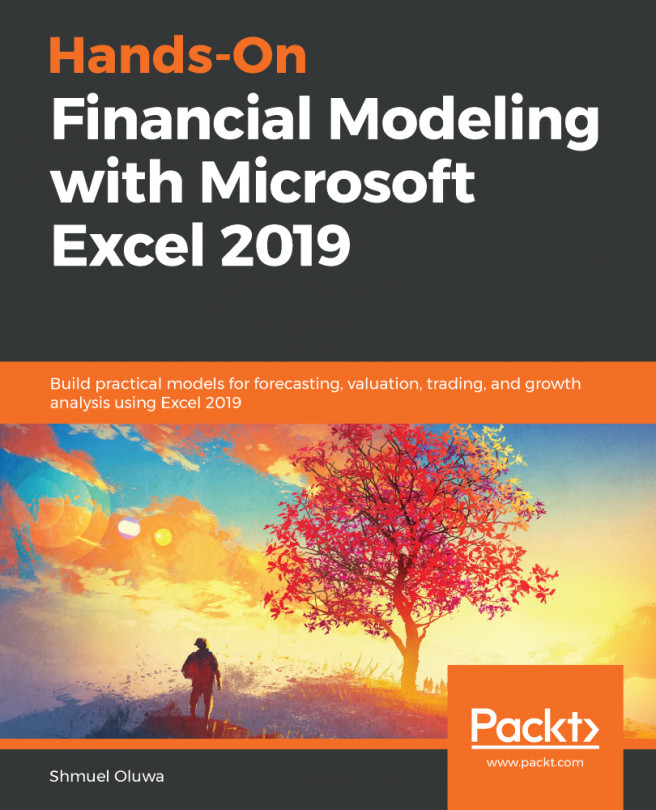If you asked five professionals the meaning of financial modeling, you would probably get five different answers. The truth is that they would all be correct in their own context. This is inevitable since the boundaries for the use of financial modeling continue to be stretched almost daily, and new users want to define the discipline from their own perspective. In this chapter, you will learn the basic ingredients of a financial model and what my favorite definitions are. You will also learn about the different tools for financial modeling that currently exist in the industry, as well as those features of Excel that make it the ideal tool to use in order to handle the various needs of a financial model.
In this chapter, we will cover the following topics:
- The main ingredients of a financial model
- Understanding mathematical models
- Definitions of financial models
- Types of financial models
- Alternative tools for financial modeling
- Excel—the ideal tool