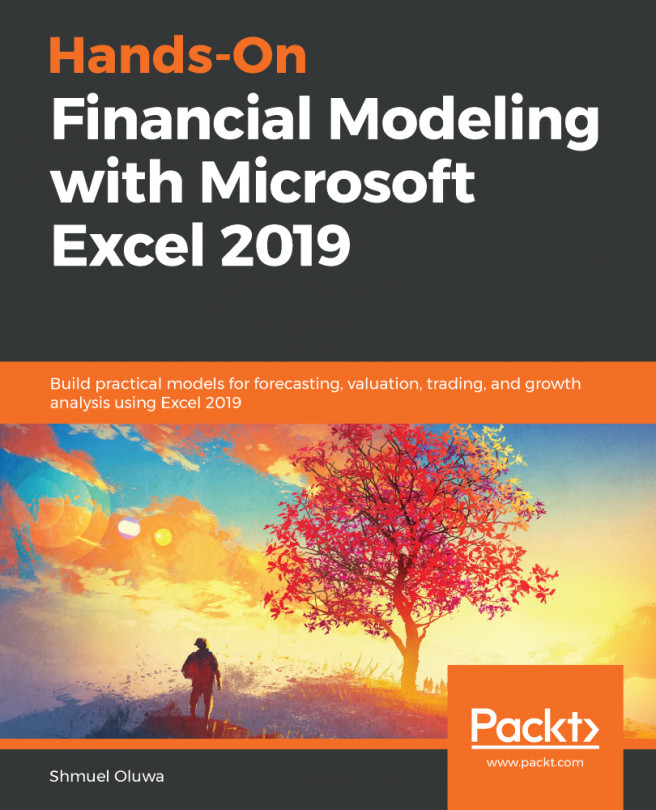Excel has always been recognized as the go-to software for financial modeling. However, there are significant shortcomings in Excel that have made the serious modeler look for alternatives, in particular in the case of complex models. The following aspects are some of the disadvantages of Excel that financial modeling software seeks to correct:
- Large datasets: Excel struggles with very large data. After most actions, Excel recalculates all formulas included in your model. For most users, this happens so quickly that you don't even notice. However, with large amounts of data and complex formulas, delays in recalculation become quite noticeable, and can be very frustrating. Alternative software can handle huge multidimensional datasets that include complex formulas.
- Data extraction: In the course of your modeling, you will need to extract data from the internet and other sources. For example, financial statements from a company's website, exchange rates from multiple sources, and more. This data comes in different formats with varying degrees of structure. Excel does a relatively good job of extracting data from these sources. However, it has to be done manually, and thus it is tedious and limited by the skill set of the user. Oracle BI, Tableau, and SAS are built, among other things, to automate the extraction and analysis of data.
- Risk management: A very important part of financial analysis is risk management. Let's look at some examples of risk management here:
- Human error: Here, we talk about the risk associated with the consequences of human error. With Excel, exposure to human error is significant and unavoidable. Most alternative modeling software is built with error prevention as a prime consideration. As many of the procedures are automated, this reduces the possibility of human error to a bare minimum.
- Error in assumptions: When building your model, you need to make a number of assumptions since you are making an educated guess as to what might happen in the future. As essential as these assumptions are, they are necessarily subjective. Different modelers faced with the same set of circumstances may come up with different sets of assumptions leading to quite different outcomes. This is why it is always necessary to test the accuracy of your model by substituting a range of alternative values for key assumptions and observe how this affects the model. This procedure, referred to as sensitivity and scenario analyses, is an essential part of modeling. These analyses can be done in Excel, but they are always limited in scope and are done manually. Alternative software can easily utilize the Monte Carlo simulation for different variables or sets of variables to supply a range of likely results as well as the probability that they will occur. The Monte Carlo simulation is a mathematical technique that substitutes a range of values for various assumptions, and then runs calculations over and over again. The procedure can involve tens of thousands of calculations until it eventually produces a distribution of possible outcomes. The distribution indicates the chance or probability of individual results happening.