In Chapter 1, Setting Up the Environment, we worked through the process of setting up our Host for Qt development and cross-compilation, and we set up our Target. In Chapter 2, Writing Your First Qt Application, we wrote a simple Qt program. In this chapter, we will configure Qt Creator to work with the Target and run greetings from Qt on it.
In the process, we will be covering the following topics:
- Configuring Qt Creator for our Target
- Building for the Target
- Deploying on the Target
- Running the application on the Target
- Debugging on the Target
By the end of this chapter, you should have learned the following:
- How to configure Qt Creator for cross-compilation builds
- How to transfer an application to the Target
- How to run and debug the application on the Target
- How to use layouts to make flexible displays
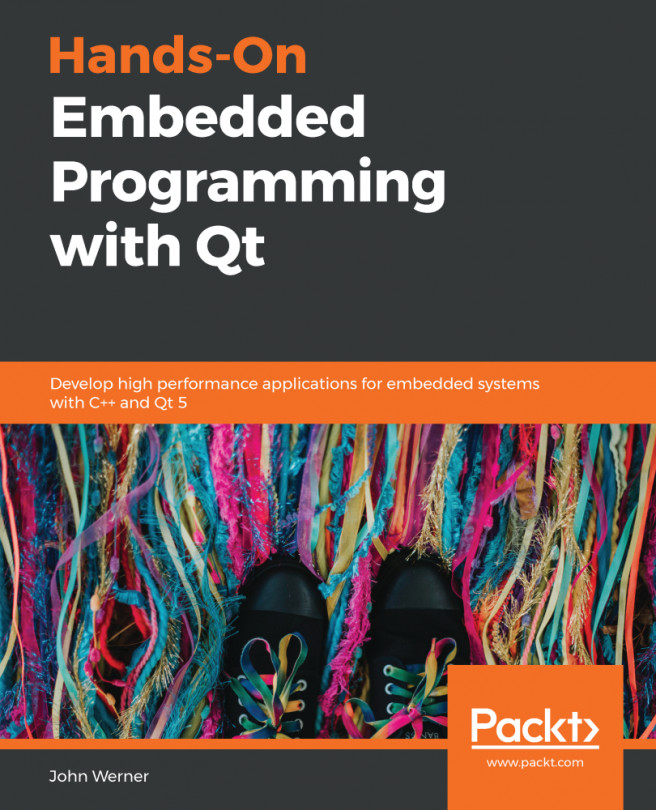
 ) in the left icon bar:
) in the left icon bar:
 ) to compile and run the program, but this time, we will use a slightly different way:
) to compile and run the program, but this time, we will use a slightly different way:
 ) in the left toolbar.
) in the left toolbar.