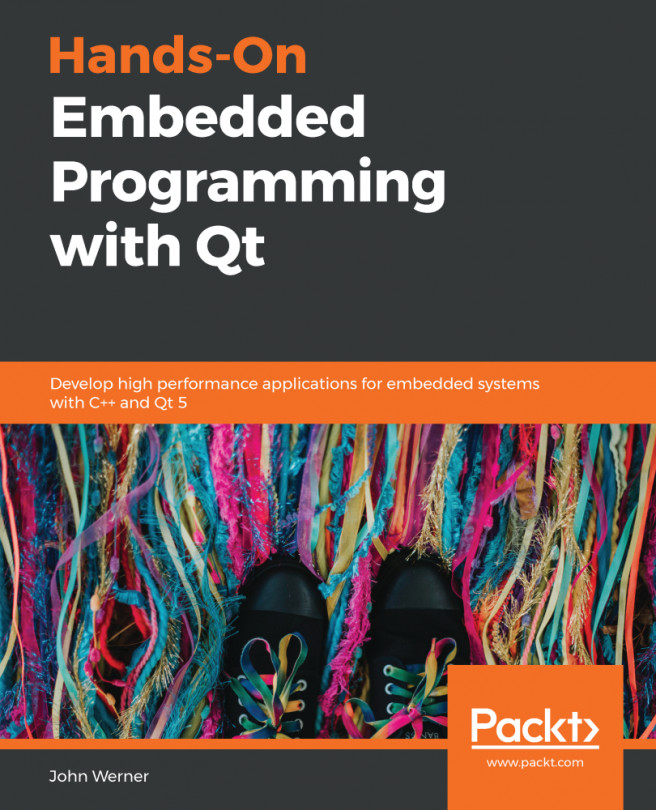Now that we have built our target and set up our host development system, it is time to get down to actually writing a Qt application!
In this chapter, we will develop, test, and debug a Qt application using just the host computer. Qt is a cross-platform framework—we can write, test, and debug major portions of the code on the host.
The following topics will be covered in this chapter:
- Qt Creator—the Qt IDE
- Greetings from Qt—your first Qt application
- Who are you?—adding features to the code
- Fixing a mistake—testing and debugging with Qt Creator
- Digging deeper—a closer look at some topics
By the time you have finished this chapter, you should have learned how to do the following:
- Start Qt...