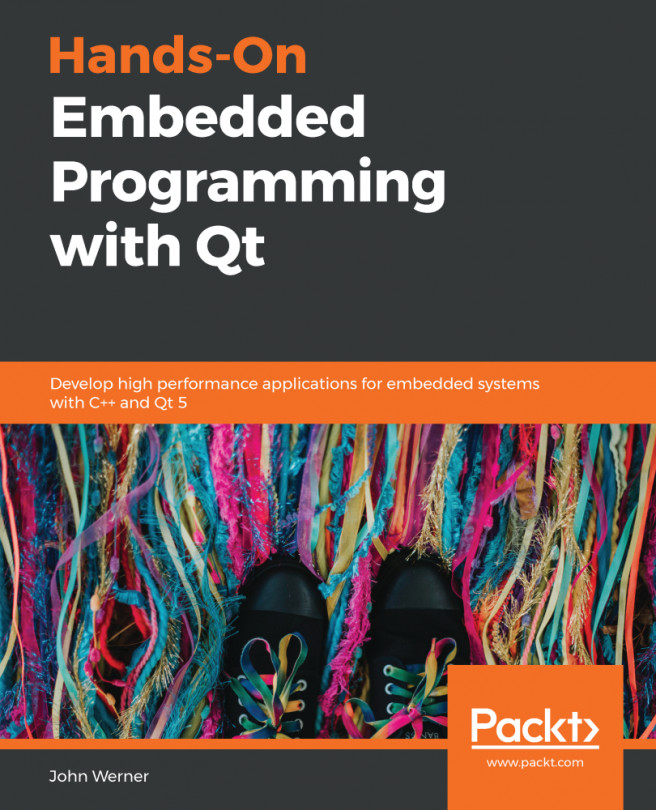In this chapter, we will be exploring how Qt works with the Internet of Things (IoT). We will start by to understand what the IoT is comprised of, and then we will look at some examples, using Qt.
The main topics we will cover are the following:
- Examining the IoT and Qt
- Retrieving the weather using a Web API
- Reading the temperature sensor in Qt
- Publishing our status using Message Queuing Telemetry Transport (MQTT)
As we continue to uncover new requirements for BigProject, you will learn the following:
- How IoT came about and what you can use it for
- How Qt can help you with IoT
- How to use Qt to access online data using a web-based API
- How to use the cross-platform Qt Sensor classes to read sensors in Qt
- How to use Qt support for MQTT