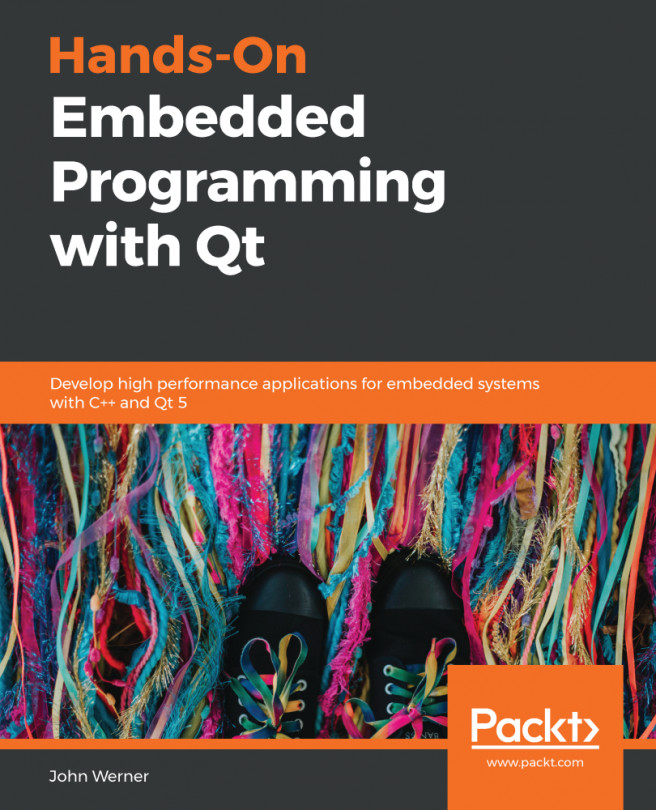In the previous chapters, we looked at many Qt technologies and solutions. In this chapter, we will continue to develop BigProject and create a couple of other projects along the way. While we do that, you will learn about the following:
- Saving and restoring settings
- Using D-Bus for interprocess communications
- Providing a remote web GUI
- Printing and exporting to PDF
After finishing this chapter, you will have learned about the following:
- How to save and restore settings with QSettings
- How to use D-Bus for interprocess communications
- How to create a WebGL-based GUI that can be used through a web browser
- How to use Qt's printing support to create PDF documents