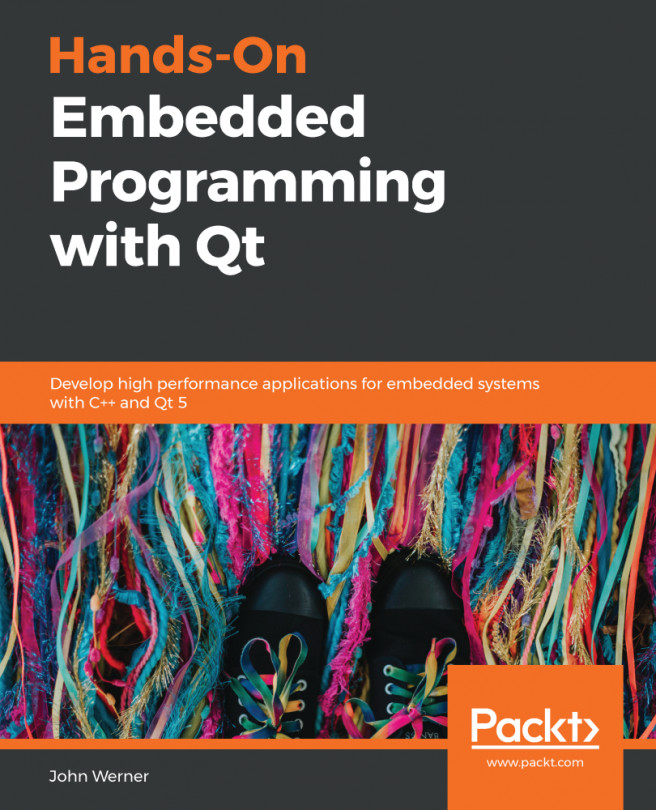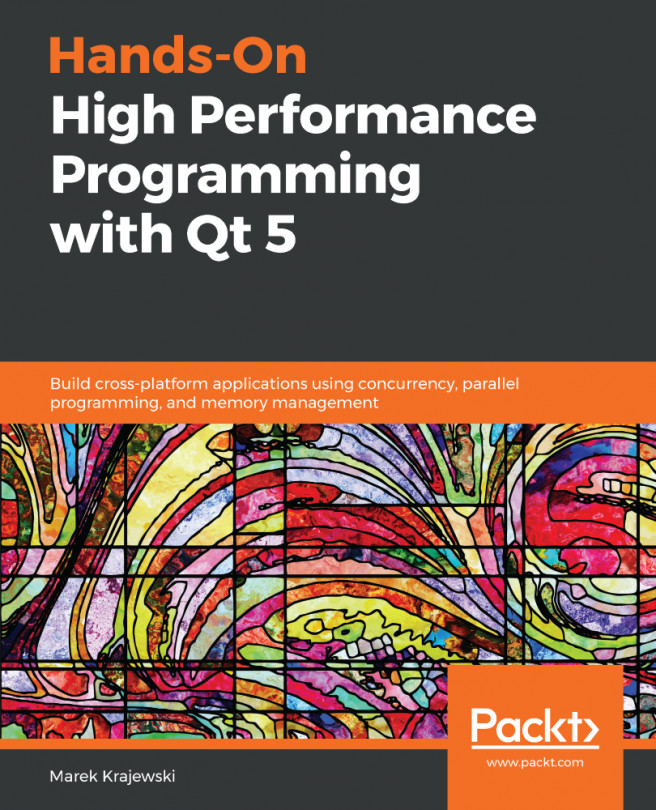Would you believe that we have new requirements? They are as follows:
- Req 25: BigProject shall be able to generate a report of temperature readings for the last 24 hours.
- Req 26: The report shall be output in PDF format.
Qt to the rescue!
Qt provides printing capabilities, including the ability to output to a PDF file! We will make use of it here.