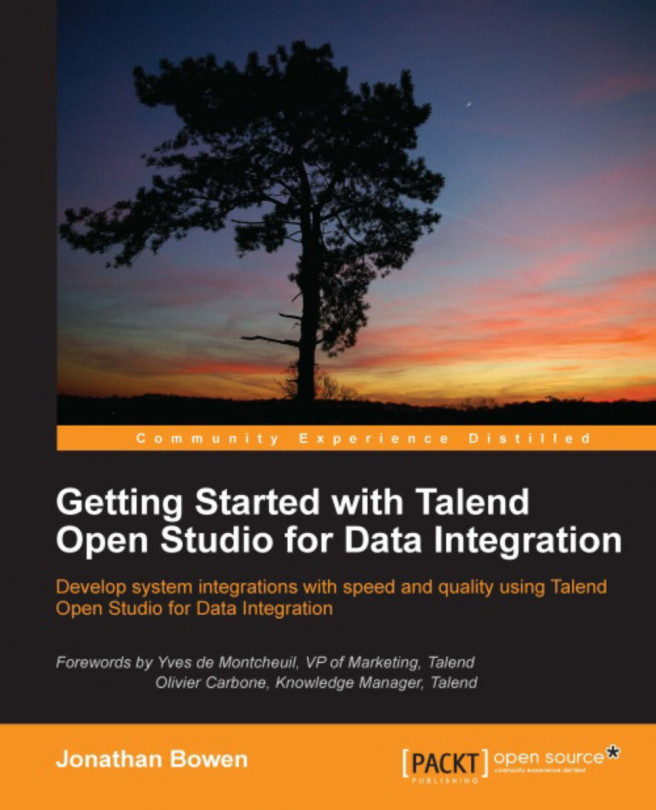The aim of this book is to give you an introduction to the Studio and its concepts, to start you on the path to developing integration jobs with ease. However, as your knowledge builds and your experience develops, you will want to know more about what the Studio can do for you. Fortunately, there are some fantastic resources available for developers of all skill levels.
In this appendix, we'll walk through some of the key additional resources you may use from time to time. Readers are very much encouraged to use them. We'll look at:
The TalendForge Community forum
The official Talend documentation
Webinars and tutorials
The Talend Exchange, where you can download open source components not included as standard in the Studio