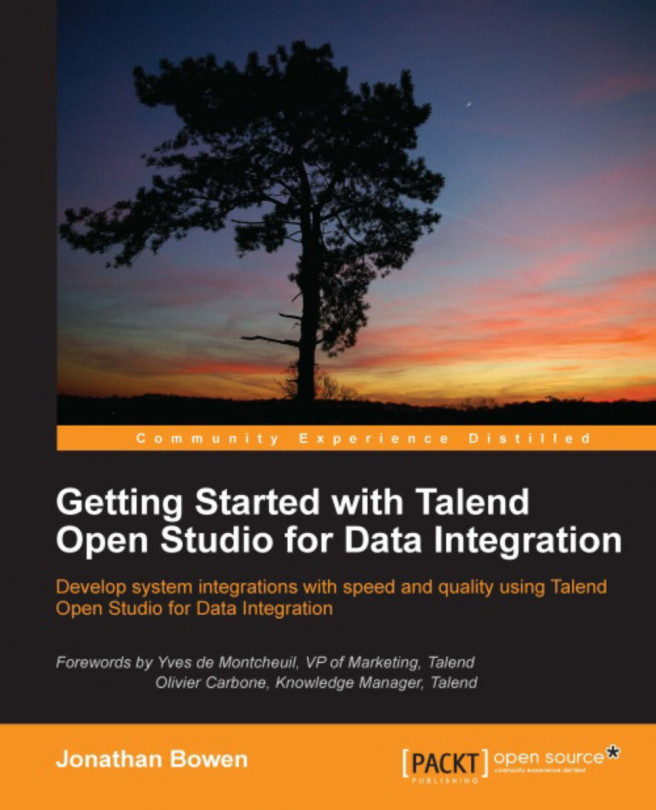We have spent a lot of time looking at how to build integration jobs using the Studio and some of the different components available to developers for achieving specific tasks. However, a key part of the development process focuses not on the job functionality itself, but on managing the code that is produced by a development project.
In this chapter, we will learn how to manage our job code using the Studio. Specifically, we will look at the following topics:
Code versioning and how we can use the Studio to manage iterations of the same job
Exporting and importing jobs from the Studio for collaboration purposes or to back up
Exporting jobs for standalone execution
Scheduling jobs for automated execution