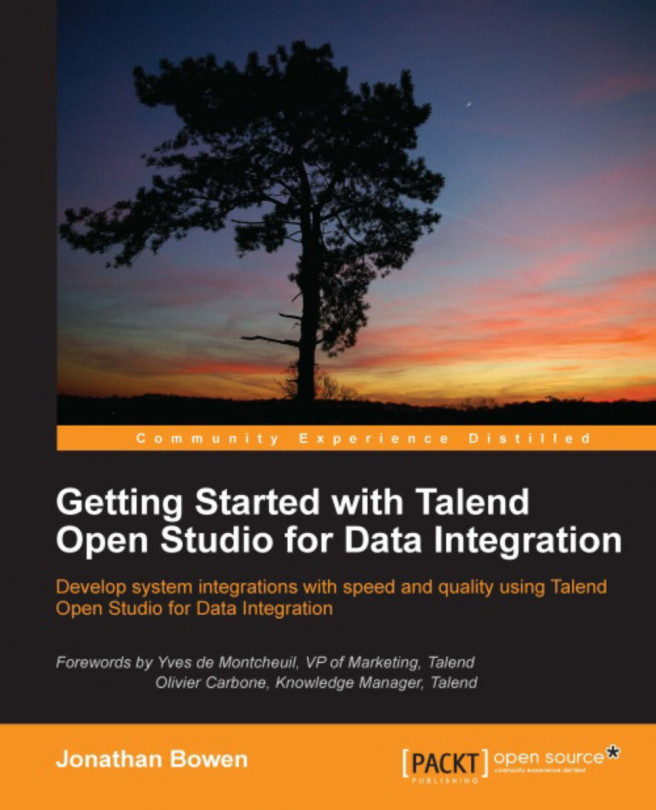In any kind of programming, variables are simply placeholders for values that are used in the execution of a program. The values in the variables might change on different executions. For example, the
day_of_week variable might hold the value of Tuesday today, but Wednesday tomorrow. Variable values might also change within a single execution. For example, we might use a variable to hold the running total of invoices processed. As each invoice is processed, the value held in the variable will change.
The use of variables allows our jobs to be dynamic and not have hardcoded values in them.
In this chapter, we will learn about:
Studio global variables: The variables that the Studio makes available through the components we use in our integration jobs
User defined global variables: Ad-hoc variables that can be configured in your jobs
Job contexts: The variables we can create to execute jobs with different parameters for different environments or scenarios...