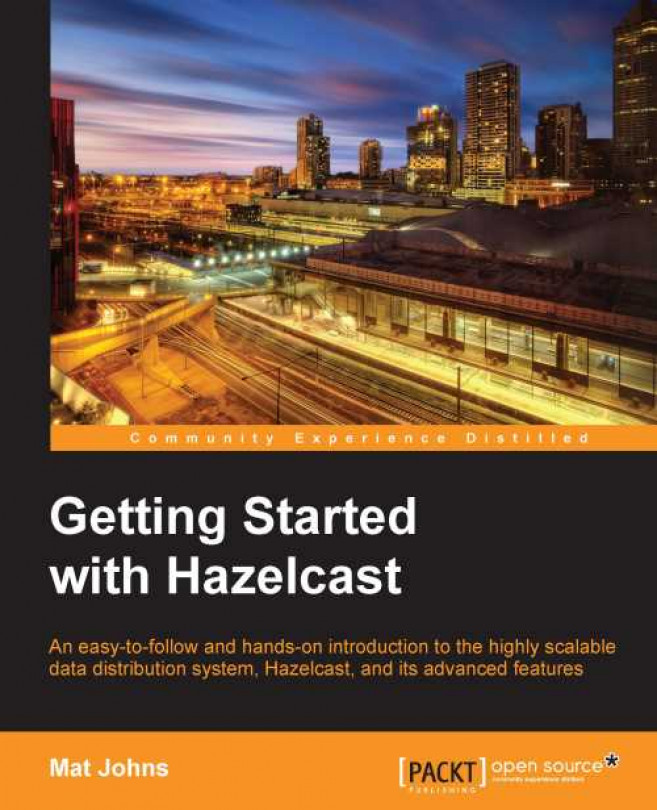You're reading from Getting Started with Hazelcast
The following is a complete example of the hazelcast.xml configuration file with an overview of each section within it:
<hazelcast>
Cluster name
<group>
<name>dev</name>
<password>dev-pass</password>
</group>Management Center <management-center enabled="true" update-interval="5"> http://manager-center-host:8080/mancenter </management-center> General Properties <properties> <property name="hazelcast.map.partition.count">271</property> </properties>
WAN replication configuration
<wan-replication name="our-global-cluster">
<target-cluster group-name="paris" group-password="paris-pass">
<replication-impl>
com.hazelcast.impl.wan.WanNoDelayReplication
</replication-impl>
<end-points>
<address>12.34.56.78:5701</address>
</end-points>
</target-cluster>
</wan-replication>Local network/interface binding
<network>
<port auto-increment="false">5701</port>
<interfaces enabled="true">
<interface>192.168.0.*</interface>
</interfaces>Multicast, Unicast, or EC2-based
<join>
<multicast enabled="true">
<multicast-group>224.2.2.3</multicast-group>
<multicast-port>54327</multicast-port>
</multicast>
<tcp-ip enabled="true">
<interface>127.0.0.1</interface>
</tcp-ip>
<aws enabled="true">
<access-key>ourApiAccessKey</access-key>
<secret-key>ourApiSecretKey</secret-key>
<region>eu-west-1</region>
</aws>
</join>
</network>Per map or default map configuration
<map name="capitals"> cluster_wide_map_size partitions_wide_map_size max_size_per_jvm used_heap_size used_heap_percentage <max-size policy="cluster_wide_map_size">10</max-size>
LRU: Least Recently Used
LFU: Least Frequently Used
NONE
<eviction-policy>LFU</eviction-policy>
<eviction-percentage>20</eviction-percentage>
Backup = Synchronous copies
Async = Asynchronous copies
Total copies = 1 Main + Backup + Async
<backup-count>1</backup-count>
<async-backup-count>1</async-backup-count>Age expiry and idle expiry times
<time-to-live-seconds>86400</time-to-live-seconds>
<max-idle-seconds>3600</max-idle-seconds>
hz.NO_MERGE
hz.ADD_NEW_ENTRY
hz.HIGHER_HITS
hz.LATEST_UPDATE
<merge-policy>hz.LATEST_UPDATE</merge-policy>Selected WAN replication configuration
<wan-replication-ref name="our-global-cluster">
<merge-policy> hz.LATEST_UPDATE </merge-policy>
</wan-replication-ref>Indexes on values
<indexes>
<index ordered="false">name</index>
<index ordered="true">population</index>
</indexes>Listeners notified on map events
<entry-listeners>
<entry-listener include-value="true" local="false">
com.packtpub.hazelcast.listeners.MapEntryListener
</entry-listener>
</entry-listeners>
</map>Listener notified on topic broadcast
<topic name="default">
<message-listeners>
<message-listener>
com.hazelcast.examples.MessageListener
</message-listener>
</message-listeners>
</topic>Cluster-wide listener registration
<listeners>
<listener>
com.packtpub.hazelcast.listeners.TopicListener
</listener>
</listeners>
</hazelcast>As we saw within the book, it is also possible to configure Hazelcast programmatically, this can provide for a higher application control of the cluster.
Set general properties
Config conf = new Config();
conf.setProperty("hazelcast.map.partition.count", "271");conf.setInstanceName("my-instance");conf.setLiteMember(true);
Get reference to map configuration
MapConfig citiesConf = conf.getMapConfig("cities");Modify default behavior
citiesConf.setBackupCount(2); citiesConf.setAsyncBackupCount(1);
Add map index
citiesConf.addMapIndexConfig(
new MapIndexConfig("country", false)); © 2013 Packt Publishing Limited All Rights Reserved
© 2013 Packt Publishing Limited All Rights Reserved