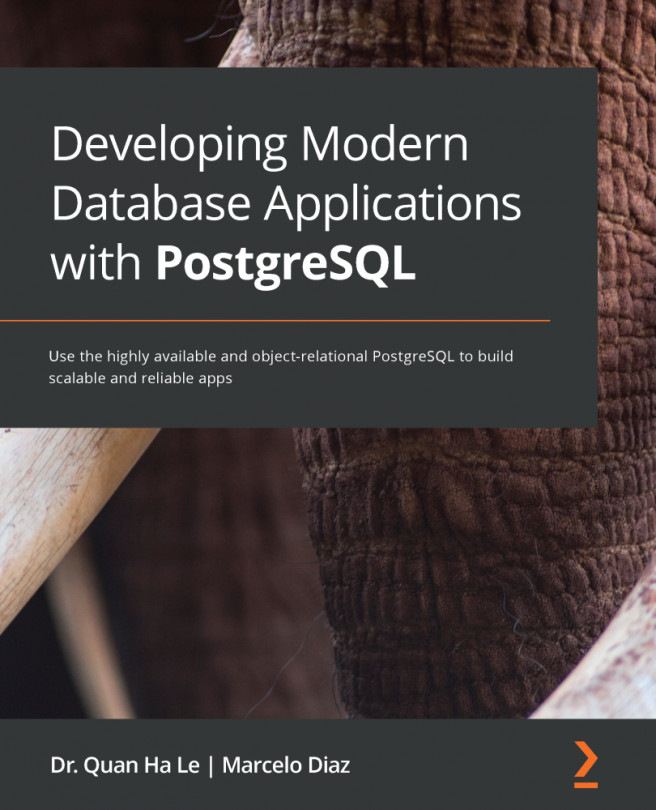In the case of database incidents leading to data loss, you can use your RDS snapshot to restore a new PostgreSQL RDS. The recovered RDS will contain the same ATM database with the exact same tables and data rows that your former RDS had when you created the snapshot. The username and password of your RDS automatically remain the same. However, the default security group is applied to your restored RDS; therefore, you will have to modify or correct the security group to grant access to your connections. Perform the following steps for snapshot restoration:
- Starting from Figure 2.32, select the snapshot that you would like to use to restore the deleted atm database, for example, the atm-2019-04-28 snapshot.
- Click on the drop-down menu named Actions and select Restore Snapshot:

- Under the Settings and DB instance size sections of the Restore DB Instance page...