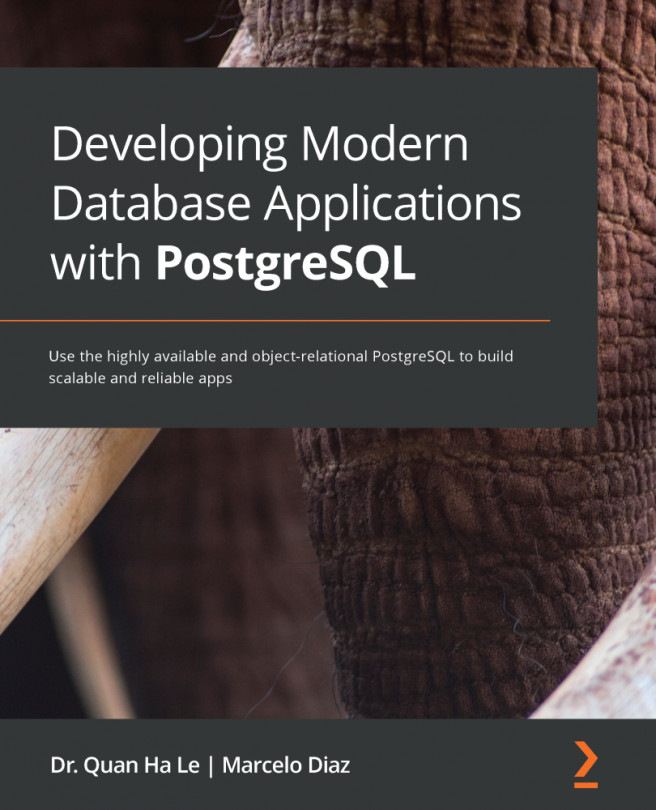In this chapter, we will learn how to develop PostgREST. It is a standalone web server that automatically generates usable RESTful APIs from any PostgreSQL databases directly. The API endpoints and operations are implemented by the permissions and structural constraints of the PostgreSQL database. PostgREST serves as an automatic solution to the manual CRUD (Create, Read, Update, and Delete) querying.
The project in this chapter will use PostgREST and Docker to set up a RESTful API for banking transactions to send GET, POST, PUT, and DELETE curl requests into the PostgreSQL 12 Relational Database Service (RDS) referred to in Chapter 2, Setting Up a PostgreSQL RDS for ATM Machines, from Amazon Web Services (AWS) to create, retrieve, update, and delete ATM machine locations within a typical city...