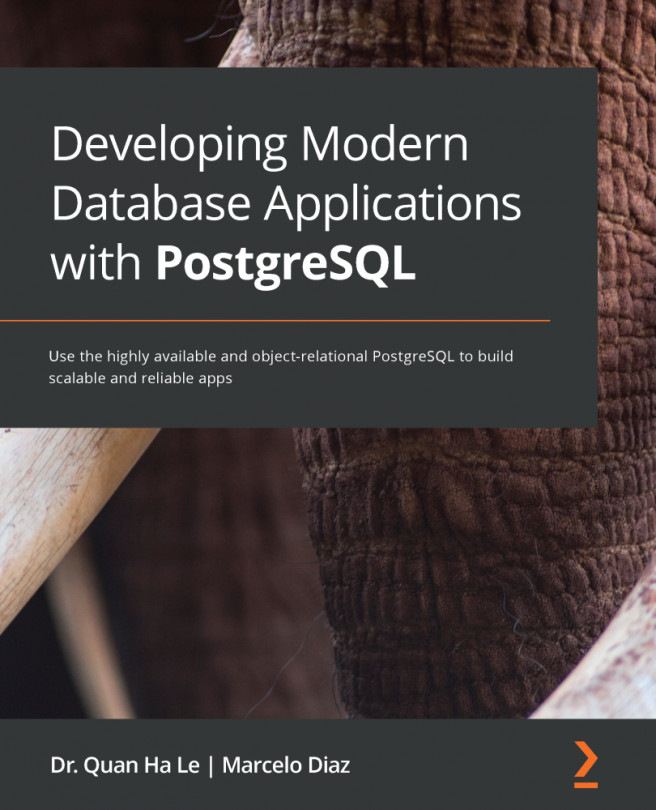Testgres is a Python test tool, hence we will set up Testgres on our Jenkins Ubuntu server 192.168.0.200 that we set up with Vagrant in Chapter 7, PostgreSQL with DevOps for Continuous Delivery, to connect to our RDS on AWS:
- We open SSH into the Jenkins server. Please launch PowerShell as an administrator:
PS C:\Windows\system32>
PS C:\Windows\system32> cd C:\Projects\Vagrant\Jenkins
PS C:\Projects\Vagrant\Jenkins> vagrant up --provider virtualbox
PS C:\Projects\Vagrant\Jenkins> vagrant ssh
vagrant@devopsubuntu1804:~$
- Install pip3:
vagrant@devopsubuntu1804:~$ sudo apt install -y python3-pip
- Please answer <Yes> when you get to the Package configuration screen:

- You can check the version of pip3:
vagrant@devopsubuntu1804:~$ pip3 -V
pip 9.0.1 from /usr/lib/python3/dist-packages (python 3.6)
- Install Testgres using pip3:
vagrant@devopsubuntu1804...