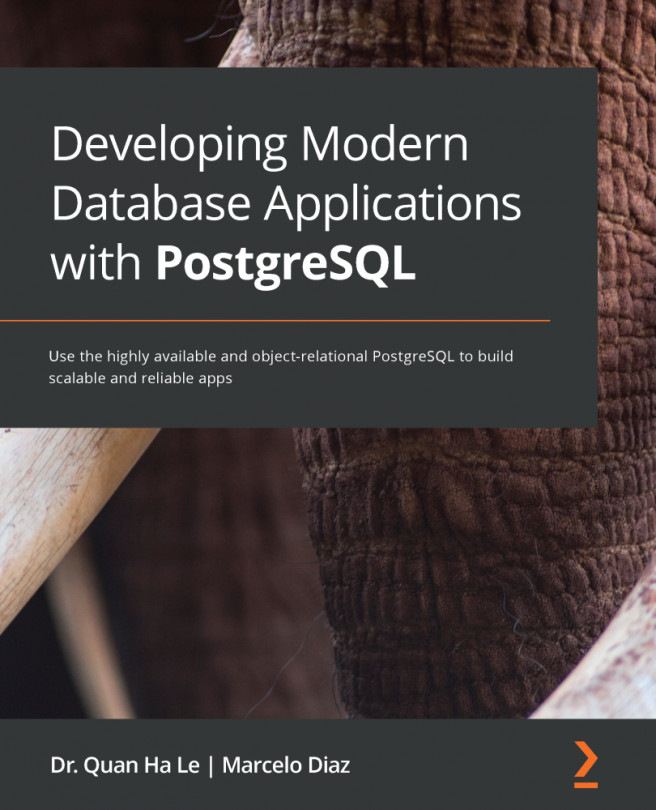In this chapter, you will learn how to install and activate PostgreSQL integration and will gain an understanding of the data collected by the New Relic infrastructure. New Relic PostgreSQL on-host integration receives and sends inventory metrics from our PostgreSQL database to the New Relic platform, where we can aggregate and visualize key performance metrics. Data about the level of instances, databases, and clusters can help us to more easily monitor our PostgreSQL database. You will learn how to use New Relic to monitor a PostgreSQL RDS and you will be able to access, visualize, and troubleshoot entire PostgreSQL databases for yourself – and your software team.
With the help of the project demonstrated in this chapter, we will create a New Relic monitoring dashboard for the PostgreSQL 12...