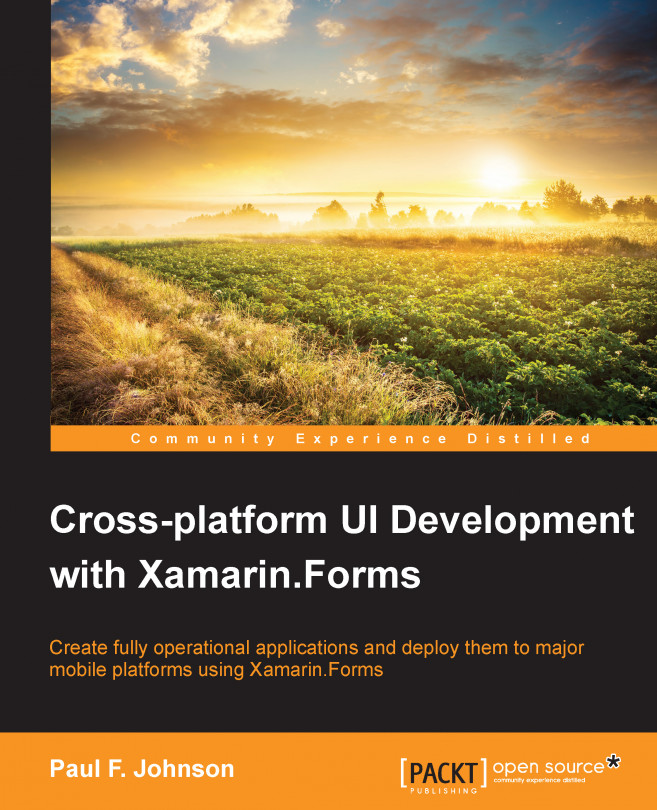As we rapidly approach the final chapter of this book, I am sure that, by now, you will have mixed emotions about Xamarin Forms. On one hand, it simplifies the development of applications on all the three platforms, but on the other hand, it is very limited without having to create a custom renderer. Step forward Xamarin.Forms.Labs, the open source extension library.
In this chapter, we will examine:
What Xamarin Forms labs is
How to create your own extension library