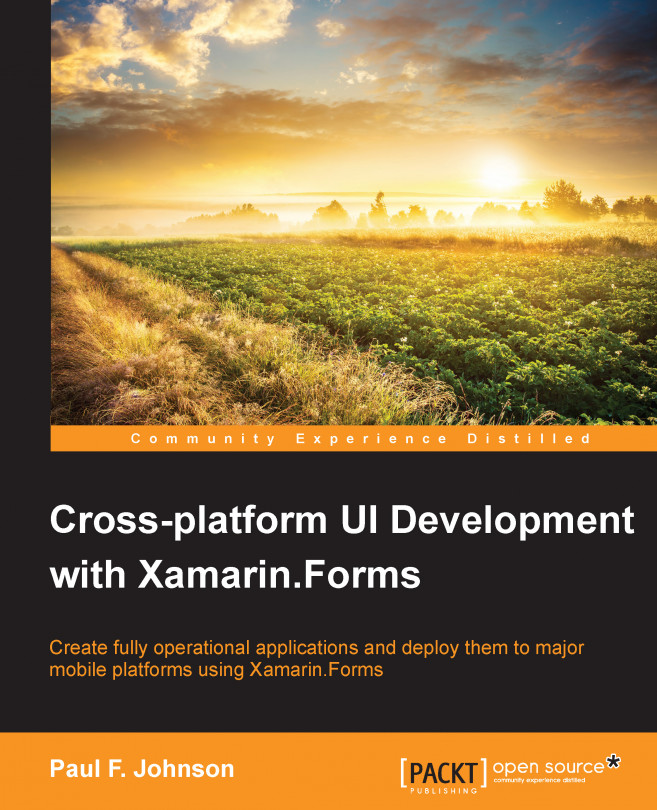This chapter is primarily involved with the introduction of the Xamarin Forms library, and its incorporation within your applications. In particular, we will cover the following topics:
Setting up for Xamarin Forms
How Xamarin Forms work
Adding a Windows Phone project to your app