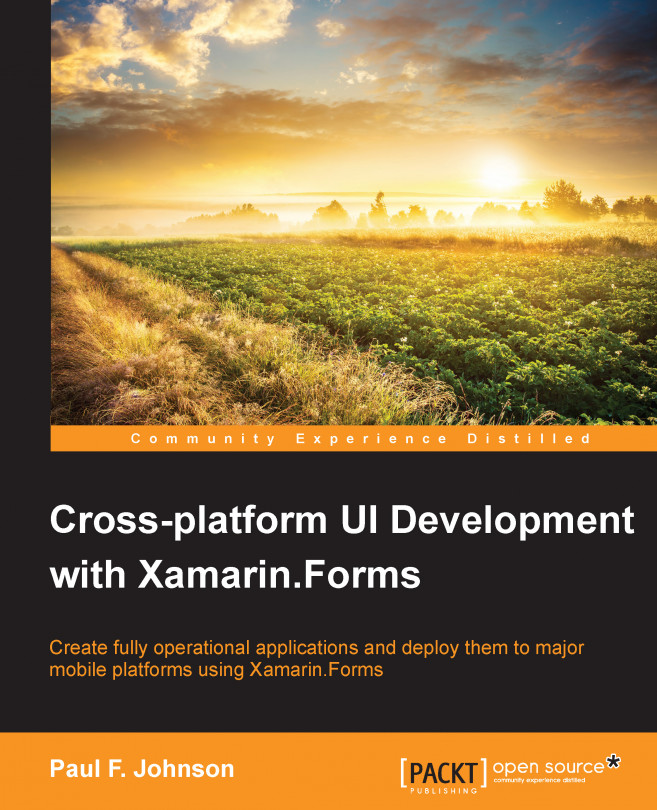Chapter 9. Addressing the Issue
It would not be expected that Xamarin Forms would have access to the device-specific capabilities and facilities, such as the camera, audio, and GPS. Why would it? Xam. Forms is (as it has been said) a UI abstraction layer. The thing about any UI abstraction layer is that from time to time, it needs to render information from the platform to the user.
In this chapter, you will learn how to incorporate the system-specific address book in our app.
There are two typical modes of operation for a messenger application:
The reasons for this are never clear, and with the exception of privacy concerns, there really should be no reason why you cannot have access to both.
As far as we're concerned, we have to consider that we have to use something very platform-specific in terms of the address book, and for social media, we need to use various web services as well as some form of an authenticator system.
Xamarin does have a number of components available, which will help with most aspects, and we can certainly make use of them. There are also the likes of Xamarin.Forms.Labs that will help. There is little point in reinventing the wheel, so I will show you how to use these components as well. Xamarin.Forms.Labs is an extension library designed to fill the gaps not supported by Xamarin Forms. It is free and available via NuGet.
Irrespective of the...
Using your own address book in the messenger app is not difficult. Certainly, gathering the information from the device is not difficult either. In this chapter, we looked at the different ways of how to access and use the address book.
In the next chapter, we will expand on this and look at how to implement maps, GPS, and push notifications.