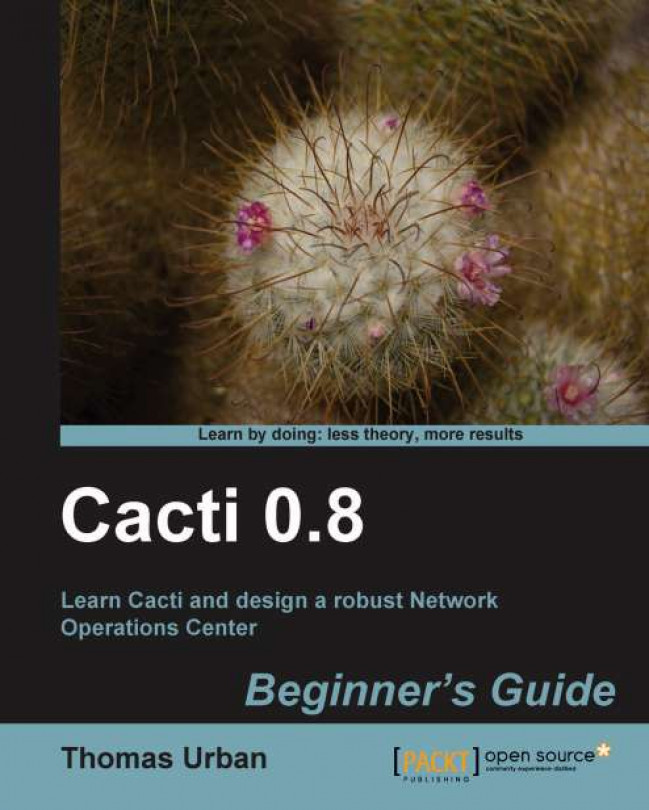Go to Templates | Graph Rules.
Click on the Add link to the top right of the table.
Enter IfOperStatus - UP - 64bit as the Name.
Select SNMP – Interface Statistics as the Data Query as seen in the following screenshot:

Click on the Create button.
Select In/Out Bits (64-bit Counters) as the Graph Type.
Check on the checkbox next to Enable Rule.
Add some Rule Items => Eligible Hosts, so your rules look as shown in the following screenshot:

Now click on the Add link on the Rule Items => Create Graph table.
Select ifOperStatus – Status as the Field Name.
Select contains as the Operator.
Enter up as the Matching Pattern.
Click on the Save button.
Your new graph rule should now look like the following screenshot:

- Tech Categories
- Best Sellers
- New Releases
- Books
- Videos
- Audiobooks
Tech Categories Popular Audiobooks
- Articles
- Newsletters
- Free Learning
You're reading from Cacti 0.8 Beginner's Guide
Thomas Urban is the owner of Urban-Software.de, a software and consulting services company providing add-ons, plugins, and services for the Cacti Performance Monitoring systems. He has been in the consulting business for more than 5 years and has been creating web applications for over 20 years building reporting interfaces, network management software, asset management sites, and much more. He is a part of the Cacti community and is known as Phalek in the Cacti forums, where he is among the Top 10 contributors. He started writing the first Cacti Beginners Guide for Cacti 0.8 back in 2011. The second edition is his second official effort.
Read more about Thomas Urban
Unlock this book and the full library FREE for 7 days
 © 2011 Packt Publishing Limited All Rights Reserved
© 2011 Packt Publishing Limited All Rights ReservedAuthor (1)
Thomas Urban is the owner of Urban-Software.de, a software and consulting services company providing add-ons, plugins, and services for the Cacti Performance Monitoring systems. He has been in the consulting business for more than 5 years and has been creating web applications for over 20 years building reporting interfaces, network management software, asset management sites, and much more. He is a part of the Cacti community and is known as Phalek in the Cacti forums, where he is among the Top 10 contributors. He started writing the first Cacti Beginners Guide for Cacti 0.8 back in 2011. The second edition is his second official effort.
Read more about Thomas Urban