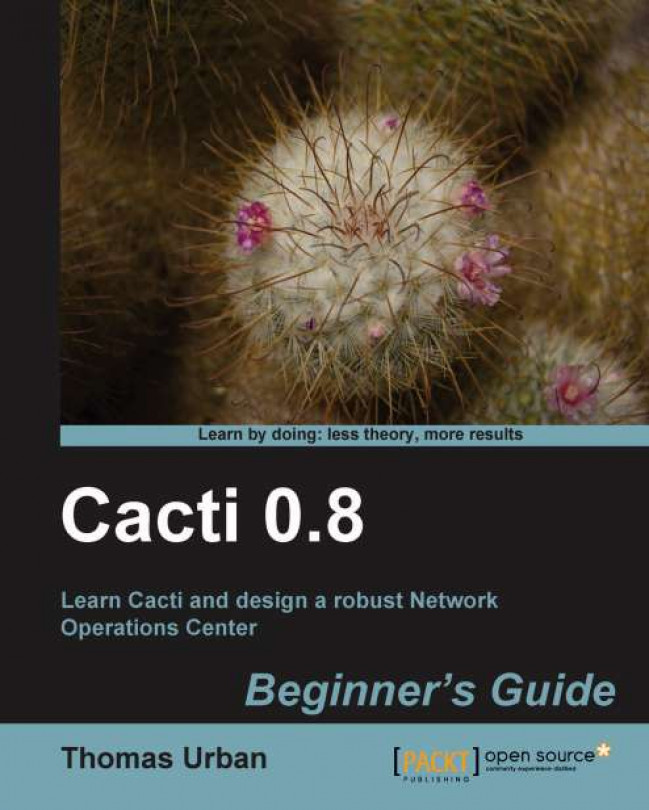Change to the Cacti plugins directory:
cd /var/www/html/cacti/pluginsDownload the nmidWebService plugin:
wget http://redmine.nmid-plugins.de/attachments/download/292/nmidWebService_v09b.tgzExtract the plugin:
tar -xzvpf nmidWebService_v09b.tgzChange to the new directory:
cd nmidWebServiceMake the
tmpdirectory writeable by the web server:chown apache.cacti tmp chmod 775 tmp
Edit the
webservice_wso.wsdlfile and change all references forcacti.network-outsourcing.deto your server.Install and enable the nmidWebService plugin from the Cacti web interface:

Go to the Cacti settings page and click on the NMID tab. Look for the NMID – WebService section within that tab.
Enter guest as the WebService Password:

Click on Save.
You just installed and enabled the nmidWebService plugin. By setting a WebService password, this will allow you to use the BBCacti client to connect to your Cacti server.
The BBCacti client can be installed using the BlackBerry Desktop software which is available free from the BlackBerry site at: http://de.blackberry.com/services/desktop/.
The latest version of BBCacti can be downloaded using the following URL:
http://www.network-outsourcing.de/uploads/nmidMobileClients/BBCactiClient_latest.zip.
You'll also need to request a trial license from the following page:
http://www.network-outsourcing.de/Products/bbcacti/bbcacti_trialrequest.html.