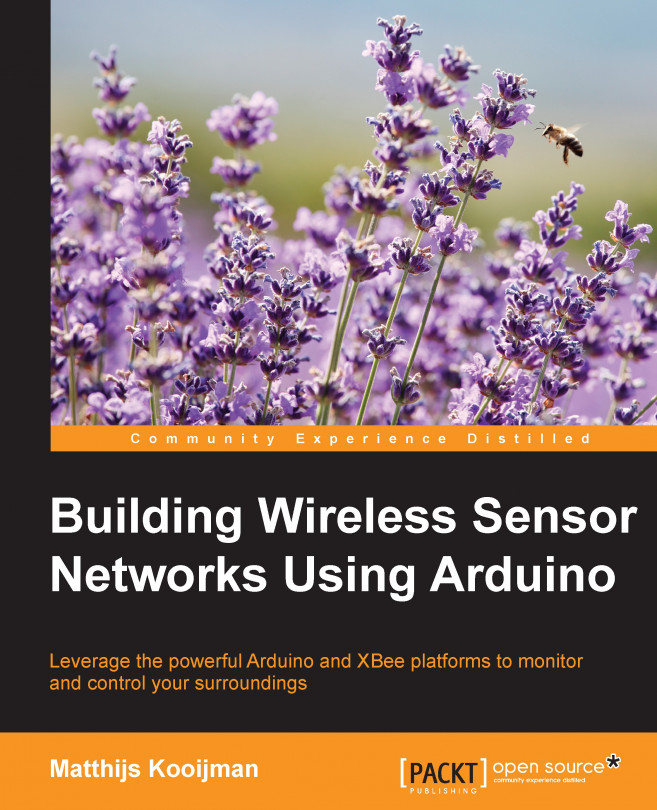Now that you have seen how you can reduce the XBee power usage to almost zero, it is time to look at the other power-hungry device: the Arduino. Most of the techniques listed earlier will be applied here, starting with the replacing of the hardware with other hardware running at a lower voltage and frequency and containing less components. Then, the microcontroller sleep mode will be discussed in detail, letting you reduce the power usage even further.
Normally, the Arduino and XBee module will be asleep and the DHT sensor is powered off. Once every five minutes, the Arduino wakes up to take a sensor reading. This happens as follows:
The Arduino briefly wakes up and powers up the DHT sensor (which needs about one second to start up before it can reliably measured).
The Arduino sleeps for one more second.
The Arduino reads the DHT sensor values and powers the sensor off again.
The Arduino pulls the
SLEEP_RQpin on the XBee module to low, causing the XBee module to wake up...