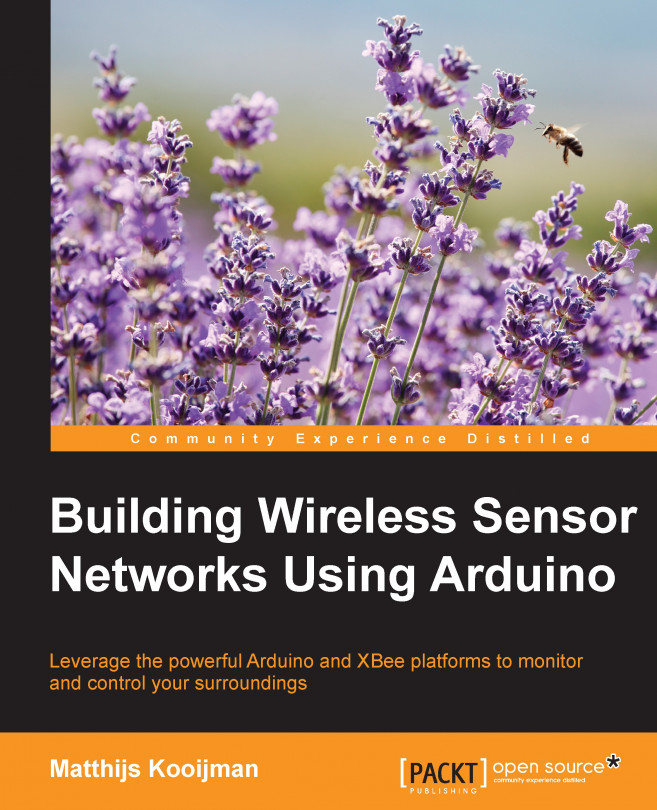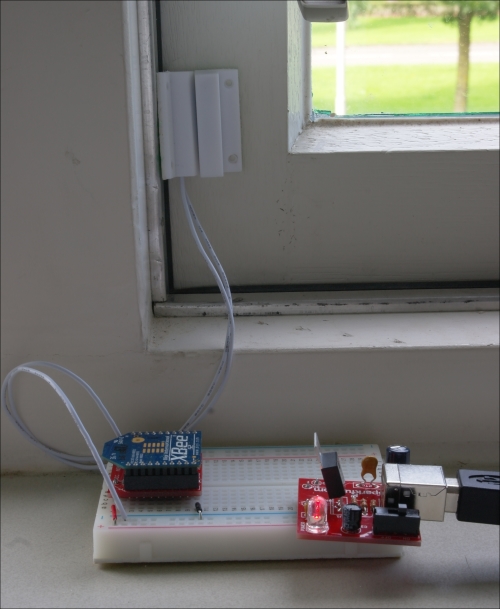So far, your XBee modules have been under the direct control of your computer or an Arduino. However, the XBee modules are also capable of running on standalone, which can be useful if you do not need the capability of a programmable microcontroller but just need to remotely read or toggle a few pins.
By using special API frames and radio packets, every XBee module allows reading most of its pins remotely or controlling their output level. Both the digital and analog inputs and digital output is available on all the modules. Some modules also allow you to use PWM (Pulse-Width-Modulation) for the output, though typically only on selected pins.
Using these features, you can build a device using just an XBee module, thereby saving the additional cost and size of an Arduino and a corresponding shield. Note that you can also control the pins on an XBee module connected to an Arduino, though most shields leave all these pins unconnected.
In this chapter, you will...