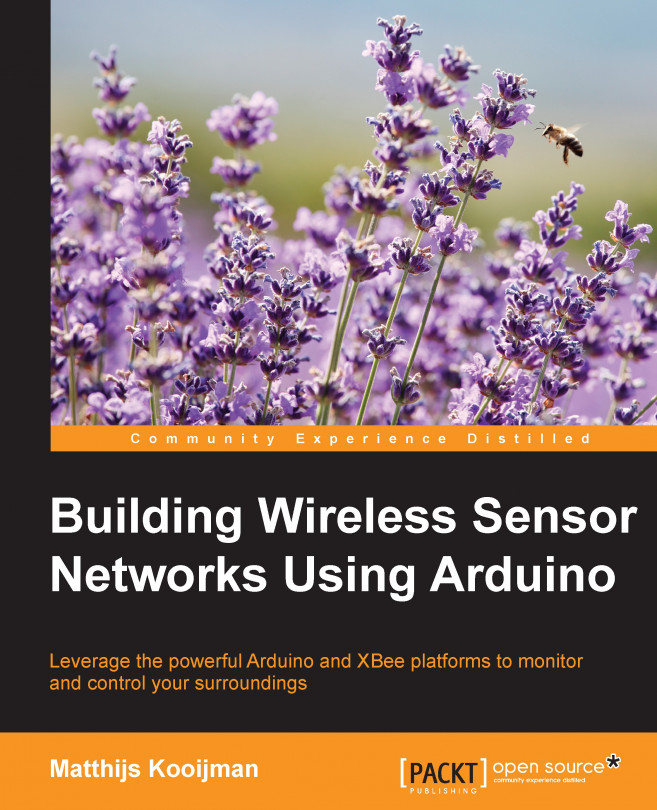In the previous chapter, you built a sensor module that collects temperature and humidity data and sends it wirelessly to your central coordinator. In this chapter, you will explore some ways to persistently store this collected sensor data, and to visualize the data using convenient graphs.
First you will see how to connect your coordinator to the Internet and send its data to the Beebotte cloud platform. You will learn how to create a custom dashboard inside that platform that can show the collected data in a convenient graph format.
Second, you will see how you can collect and visualize the data on your own computer instead of sending it to the Internet directly.
For the first part, you will need a shield to connect your coordinator Arduino to the Internet, in addition to the hardware recommended for the coordinator in the previous chapter. This book provides suggestions for these two shields:
The Arduino Ethernet shield (https://www.arduino.cc...