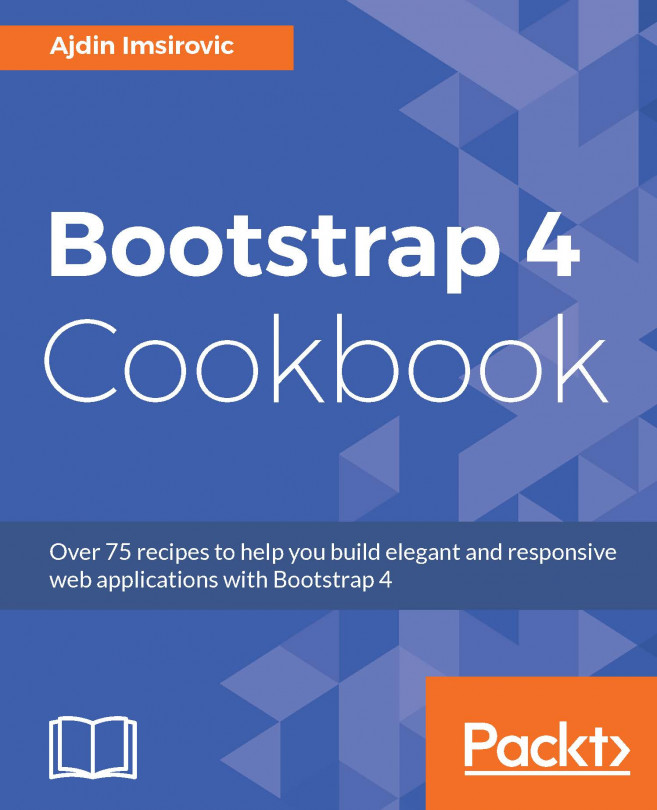In this chapter, we will cover the following topics:
- Extending the text classes of
.display-*and adding hover effects withHover.css - Creating comment sections using Bootstrap media objects
- Enriching text content with Bootstrap typography classes
- Customizing the blockquote element with CSS
- Extending the blockquote styles with Sass
- Aligning text around images
- Wrapping text around rounded images
- Styling a pricing section using Bootstrap's default table classes