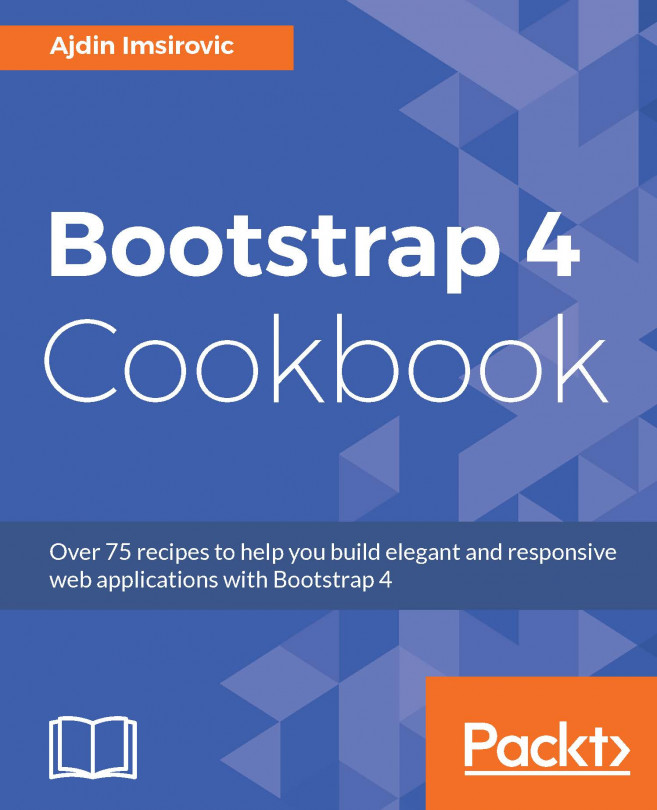In this chapter, we will cover the following topics:
- Starting a project in ASP.NET Core and Bootstrap 4 in Visual Studio 2017
- Migrating the default web page of a .NET Core project from Bootstrap 3 to Bootstrap 4
- Working with Bower, Sass, and Grunt in our .NET Core project