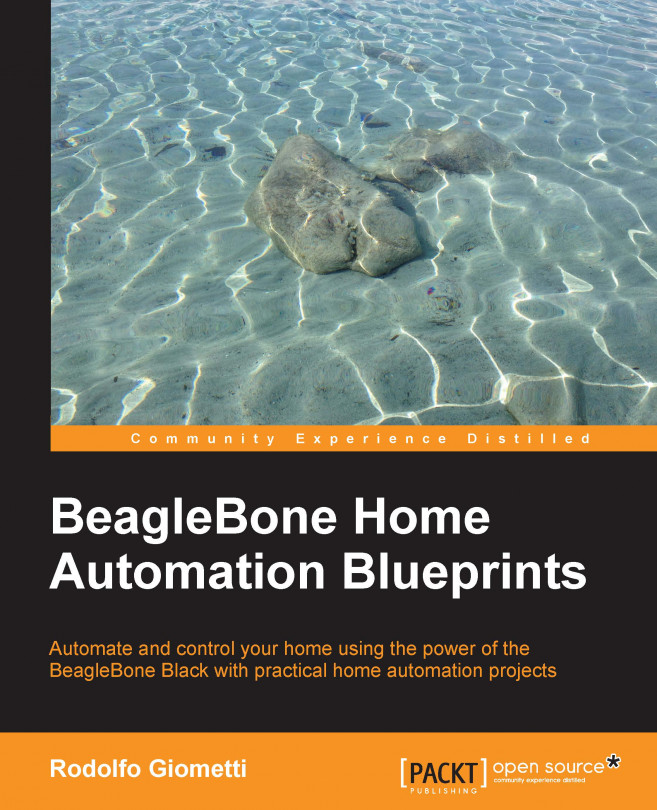Once everything has been connected and the software is ready, it's time to do a little test of our new system. The demonstration can be done by using a lighter. In fact, our system is really sensitive to the gas inside the lighter!
First of all, we have to check the system configuration:
root@beaglebone:~# ./my_dump.sh config n v mq2_gain 0.125 mq2_off 0 mq2_th_ppm 150 mq4_gain 0.125 mq4_off 0 mq4_th_ppm 150 mq5_gain 0.125 mq5_off 0 mq5_th_ppm 150 mq7_gain 0.125 mq7_off 0 mq7_th_ppm 150 sms_delay_s 300
Then, we can take a look at the system's current status:
root@beaglebone:~# ./my_dump.sh status n v mq2 73.5 mq4 121.75 mq5 53 mq7 80.5 alarm 0
Then, we can do all hardware settings at once by using the chapter_01/SYSINIT.sh script in the book's example code repository as follows:
root@beaglebone:~# ./SYSINIT.sh done!
Okay, now let's start all the required process daemons:
root@beaglebone:~# ./read_sensors.php -d -T 2 root@beaglebone:~# ./write_actuators.php -d -T 2 root@beaglebone:~# ./monitor.php -d -T 2
Tip
Note that all the daemons are running in background in this way; however, the debugging messages are enabled and they can be viewed into the system log with the following command:
# tail -f /var/log/syslog
Now, we have to approach the lighter to the sensors and press the button on the lighter in order to allow the sensor to detect the gas. After a while, the alarms should be turned on, and looking at the system status, we should get the following:
root@beaglebone:~# ./my_dump.sh status n v mq2 203.875 mq4 166.5 mq5 52.5 mq7 122.625 alarm 1
Also, if we have set up a phone number, we should receive an SMS on the phone!
As last step, let's display the data logged by plotting them. We can use the following command to extract the data from the database:
root@beaglebone:~# ./my_dump.sh mq2_log | awk '{ print $2 " " $3 }' > mq2.log
In the mq2.log file, we should find something like the following:
root@beaglebone:~# cat mq2.log 15:02:07 75.25 15:02:10 74.25 15:02:12 74.25 15:02:14 74.375 15:02:16 74.25 ...
Now, using the next command, we're going to create a PNG image holding a plot of our data:
$ gnuplot mq2.plot
Tip
Note that in order to execute this command, you need the gnuplot command, which can be installed by using the following command:
# aptitude install gnuplot
Also, both the mq2.log and mq2.plot files are need. The former is created by the preceding command line, while the latter can be found in the chapter_01/mq2.plot file in the book's example code repository. It holds the gnuplot instructions to effectively draw the plot.
The plot of the MQ-2 data of my test is shown in the following screenshot:

As you can see, the sensors are very sensitive to the gas; as soon as I opened my lighter and the gas reached them, the ppm concentration went to high values very quickly.
To stop the test, we can use the following commands:
root@beaglebone:~# killall read_sensors.php root@beaglebone:~# killall write_actuators.php root@beaglebone:~# killall monitor.php