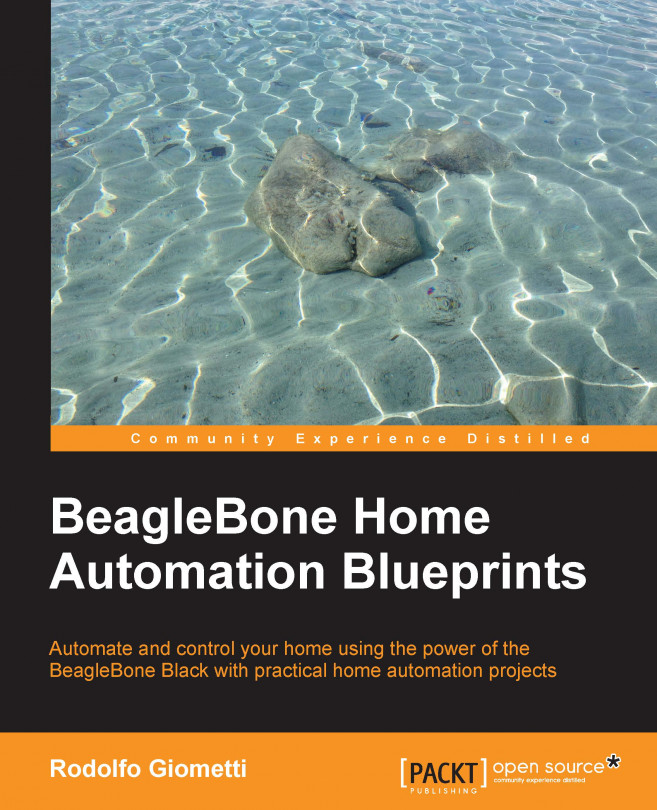In this chapter, we'll see how to realize an aquarium monitor where we'll be able to record all the environment data and then control the life of our loved fish from a web panel.
By using specific sensors, you'll learn how to monitor your aquarium with the possibility to set alarms, log the aquarium data (water temperature), and to perform actions such as cooling the water and feeding the fish.
Simply speaking, we're going to implement a simple aquarium web monitor with a real-time live video, some alarms in case of malfunctioning, and a simple temperature data logging that allows us to monitor the system from a standard PC as well as from a smartphone or tablet, without using any specifying mobile app, but just using the on-board standard browser only.