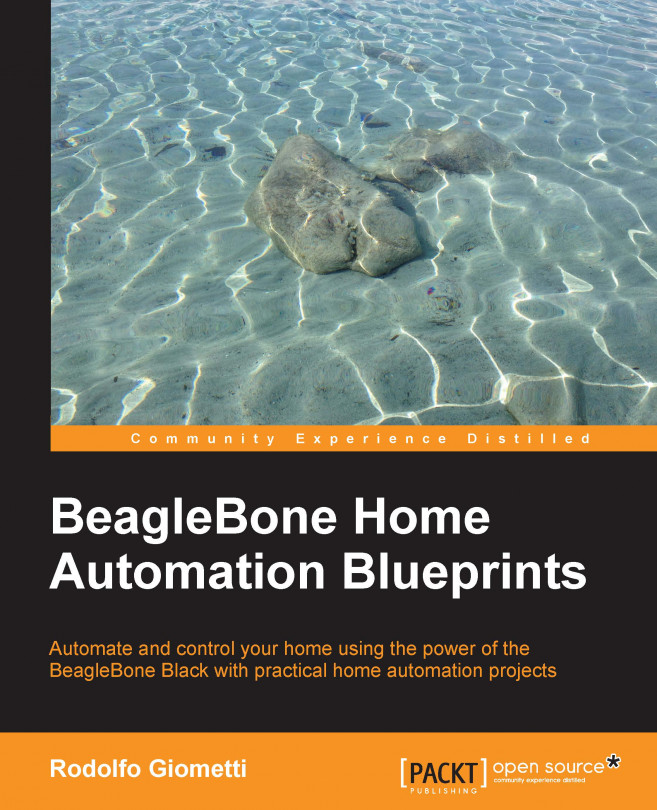As in the previous chapters, we have to first execute the chapter_10/SYSINIT.sh file in the book's example code repository as usual to set up all GPIOs lines and to load the kernel module:
root@beaglebone:~# ./SYSINIT.sh done!
Then, we must execute the lircd daemon by using the command line without the --nodaemon option argument:
root@arm:~# lircd --device /dev/lirc0 --driver default --uinputmyremote.conf
Then, we can execute the preceding read_events.py program to manage the relays:
root@arm:~# ./read_events.py /dev/input/event0
Now the trick is done. We simply have to direct the remote controller to the infrared detector and press the 0, 1, 2, or 3 button. When we press the button, the switch turns on, while when we press the button again, the switch also turns off changing the status of the connected relay, and, as a last step, the device connected to it.