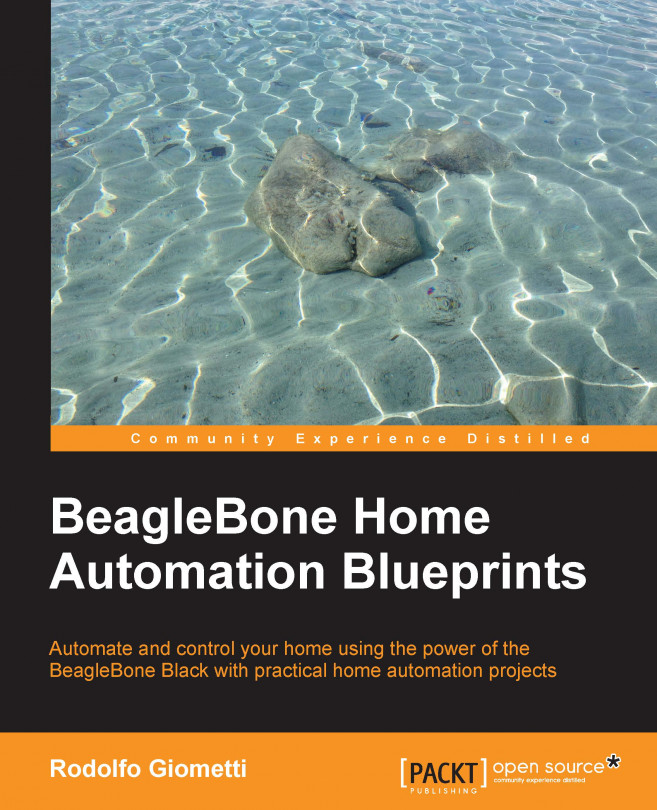In this project, we'll see how to implement a little wireless home controller by using a Z-Wave controller connected with our BeagleBone Black and two Z-Wave devices: a wall plug and a multisensor device. With the former, we'll be able to turn on and off every household appliance connected to it, and, at the same time, measure its power consumption. With the latter, we'll be able to measure several environment variables like temperature, humidity, and luminance (and have a motion detector capability too).
The Z-Wave communication protocol allows us to manage several home automation sensors and actuators wirelessly, so we don't need to modify our pre-existing plant. Also, we can easily add a power consumption measuring system or several environment sensors with a minor impact on the actual home layout.
As a last step, to keep the code simple, but in order to allow the user to easily manage the system, we'll write a simple web interface written...