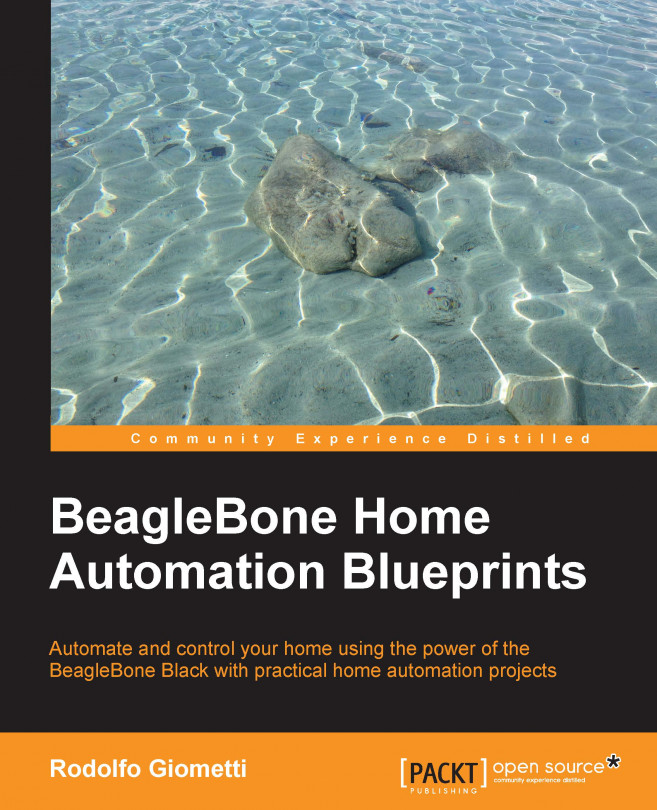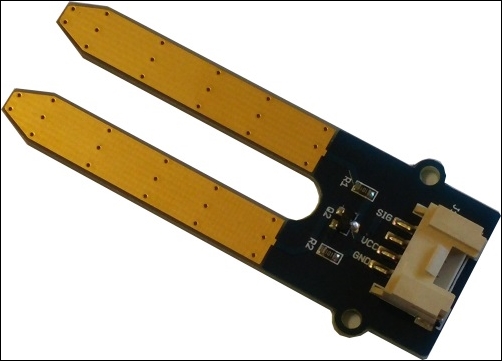Social networks are very common nowadays, and having a monitoring (or controlling) system that interacts with them has become a must, especially for consumer systems.
In this chapter, we're going to see how to implement a plant monitor capable of measuring solar light, soil moisture, and the soil temperature (internal and external) along with how to take some pictures at specific intervals via a webcam.
The user will be able to control the monitor through a web interface and they can then decide to publish the plant pictures on their Facebook timeline.